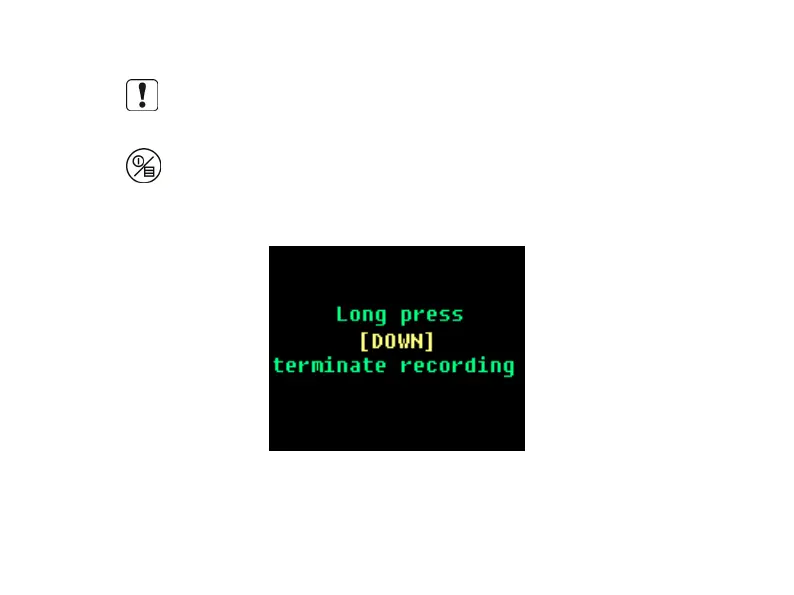Press for about 3 seconds to record event marker when recording, in the meanwhile, the
beep from recorder indicates you have succeeded in event marker.
Press
for about 3 seconds when recording if you want to end recording manually, then the
recorder will show the information as Fig.4-5 to affirm whether the recording operation will be
stopped.
Fig.4-5
