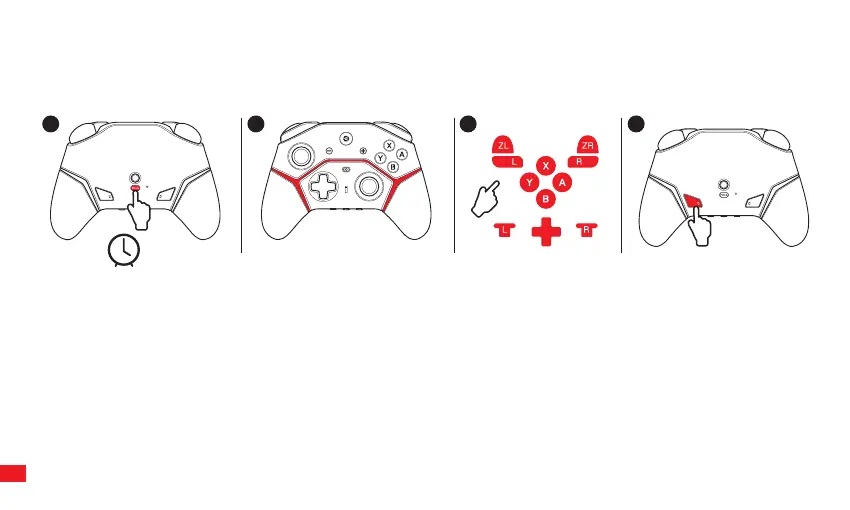PROGRAMMING THE BACK BUTTONS (S1 & S2)
1. Press and hold the Program button for 2 sec, the LED bar will start to flash white.
2. While LED bar is flashing, press the desired command buttons. When you have finished, press either S1 or S2 to complete the
process. The Controller will vibrate, and the LED bar will reset. The S1 or S2 button is now programmed.
Resetting the Back buttons
Press and hold Program button for 5 sec and the Controller will vibrate. All programs are now erased. The S1 and S2 default
mapping is L3 and R3.
1 2 3 4
1,2
05