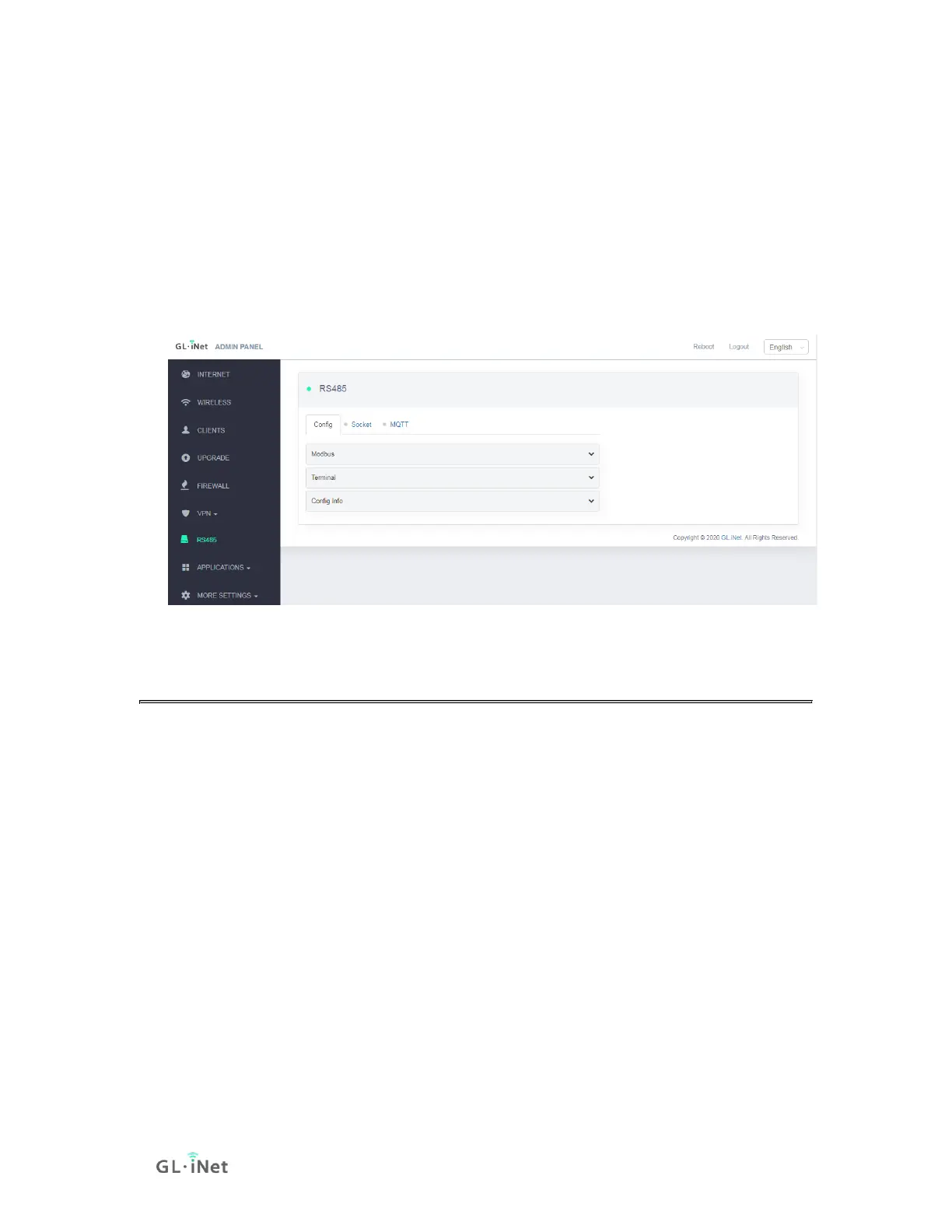8. RS485
GL.iNet provides a simple configuration and debugging interface for RS485.
We hope this simple RS485 function can meet the development and debugging
of basic applications.
Including Config (basic configuration), Socket configuration, MQTT
configuration.
8.1. Config
Config includes Modbus (Configuration), Terminal (Terminal debug), Config Info.
Modbus: This function can perform read and write operations on terminal
devices that support Modbus protocol. It requires users to have a certain
knowledge of Modbus protocol.
Device ID: Device ID is 01 by default mostly. When multiple terminal devices
are connected and used at the same time, separate connected devices need
to be set with different ID numbers.
Function Code: Function code needs to be obtained from the terminal device
manual.
Reg Addr: Register address, it needs to be obtained from the terminal device
manual.