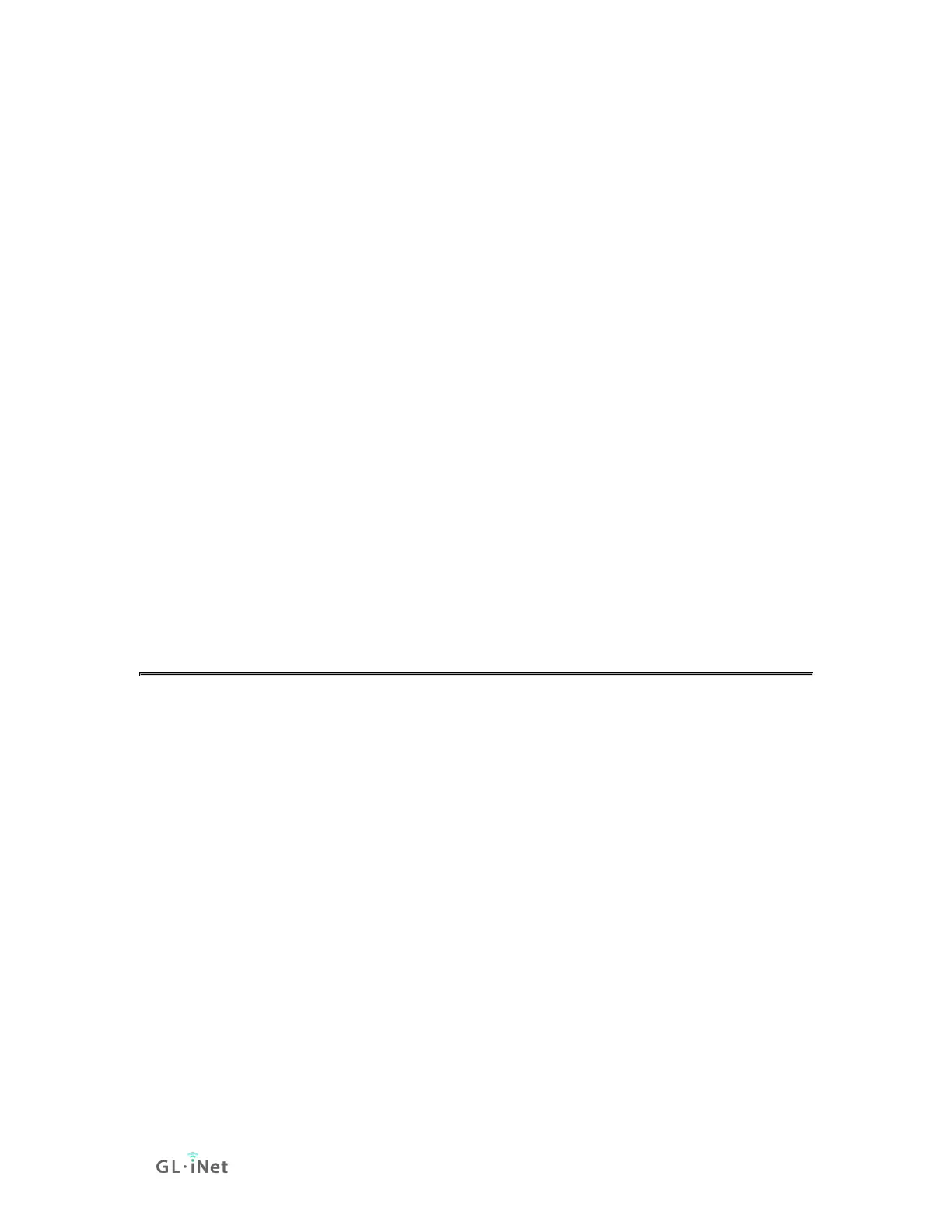Reg Len: Register length, it needs to be obtained from the terminal device
manual.
Terminal: Provide X300B and RS485 terminal debugging interface, mainly used
in debugging and testing phase. Support string format and hexadecimal format,
support echo and time stamp display. This function can be used to debug
terminal device that supports Modbus, DL/T645, DL/T698 and other protocols.
Config Info:
Device:The /dev/ttyS0 in the interface refers to the name of the RS485
driver, and the name generally does not need to be modified.
Speed: It refers to the baud rate, which can be modified according based on
the RS485 device.
Mode: Modify it to make sure it’s consistent with the connected 485 terminal
device (Mode info can be found on RS485 device manual).
Timeout(ms): Information receiving timeout period, set according to actual
needs.
8.2. Socket (RS485 to TCP/UDP)
Socket function is RS485 to TCP/UDP, and transparent transmission. There are
3 modes: TCPC, TCPS and UDP.
Below is the topology diagram and description of each mode.