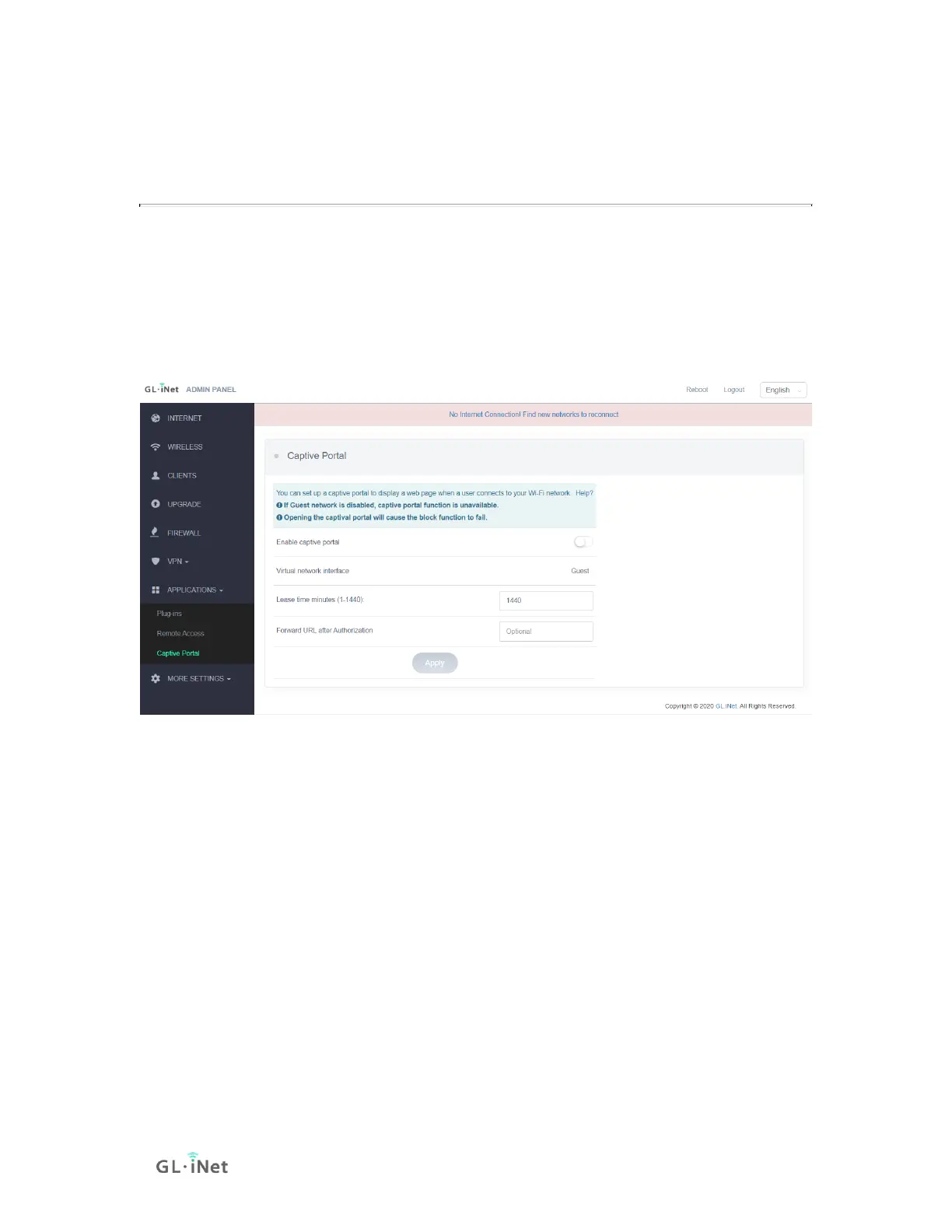9.3. Captive Portal
You can set a captive portal in our routers, when newly users connect to Wi-Fi,
they need to access a web page before access the internet.
Only support 3.022 version or above.
For the setup guidance, please refer to Set a Captive portal.
10. MORE SETTINGS
10.1. Admin Password
Change the password of the web Admin Panel, which must be at least 5
characters long. You have to input your current password in order to change it.
