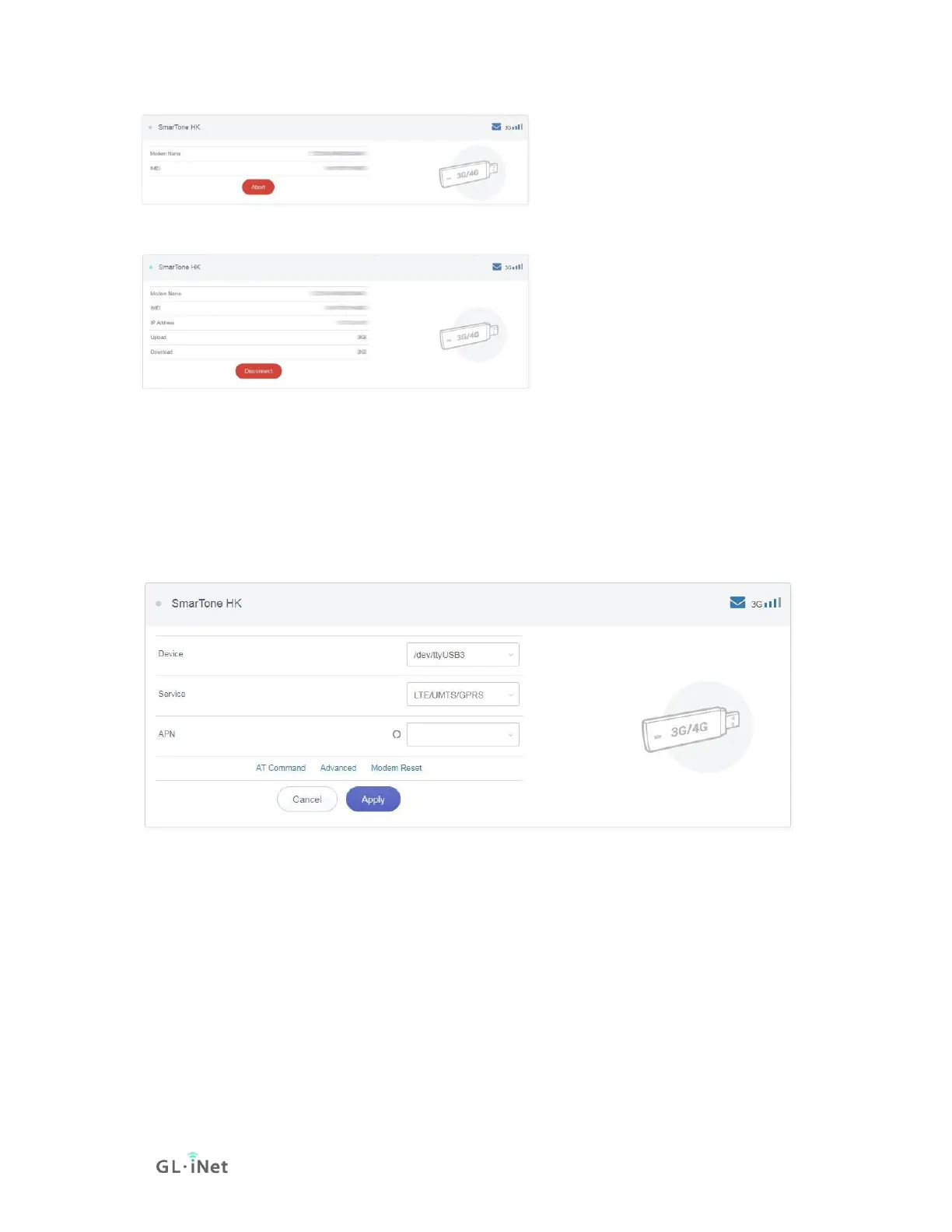AT Command
The built-in modem supports AT command for the management and
configuration of the modem. In 3G/4G Modem section, Click AT Command.
• Shortcut: There are several pre-configured AT commands that you can use
directly. If you want to run your own AT command, choose Manual
command.
• AT Command: The place where you can input AT command. For the list of
AT command, please refer to the AT command manual of the built-in
modem.
• Port: The default port for AT command is /dev/ttyUSB2.