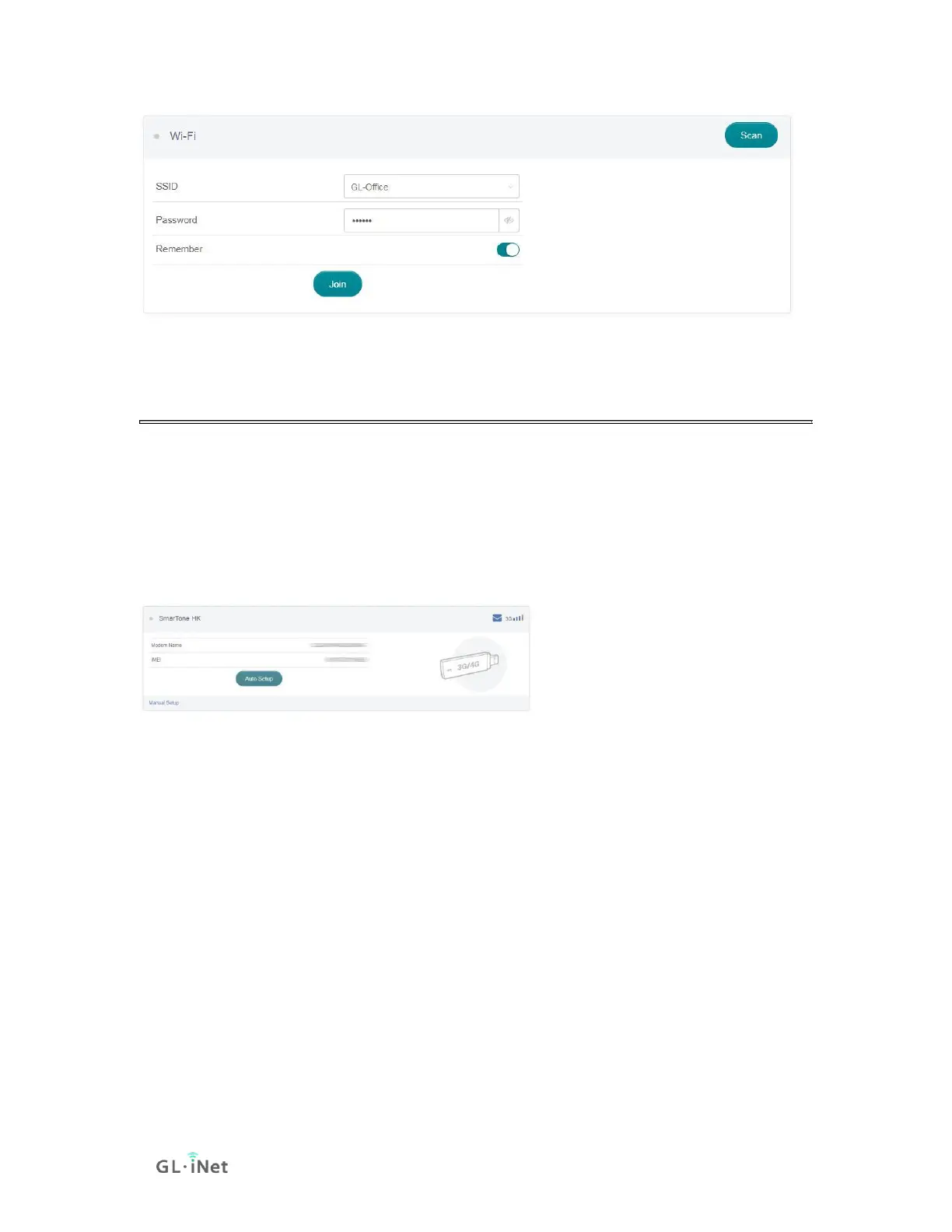2.3. 3G/4G Modem
Collie has a built-in 3G/4G modem which you can insert your SIM card directly.
Please insert the SIM card before powering on the router. Then, you should find
the name of your carrier, click Auto Setup to create the connection.
Note: Some 3G/4G modems will be recognized as Tethering connection.
You can also click Manual Setup to set up manually.
In General, you can set up by the three basic parameters below. Click Apply to
connect.
• Device: Please choose /dev/cdc-wdm0 (qmi) or /dev/ttyUSB3.
• Service Type: Indicate the service of your SIM card.
• APN: Confirm with your SIM card carrier.