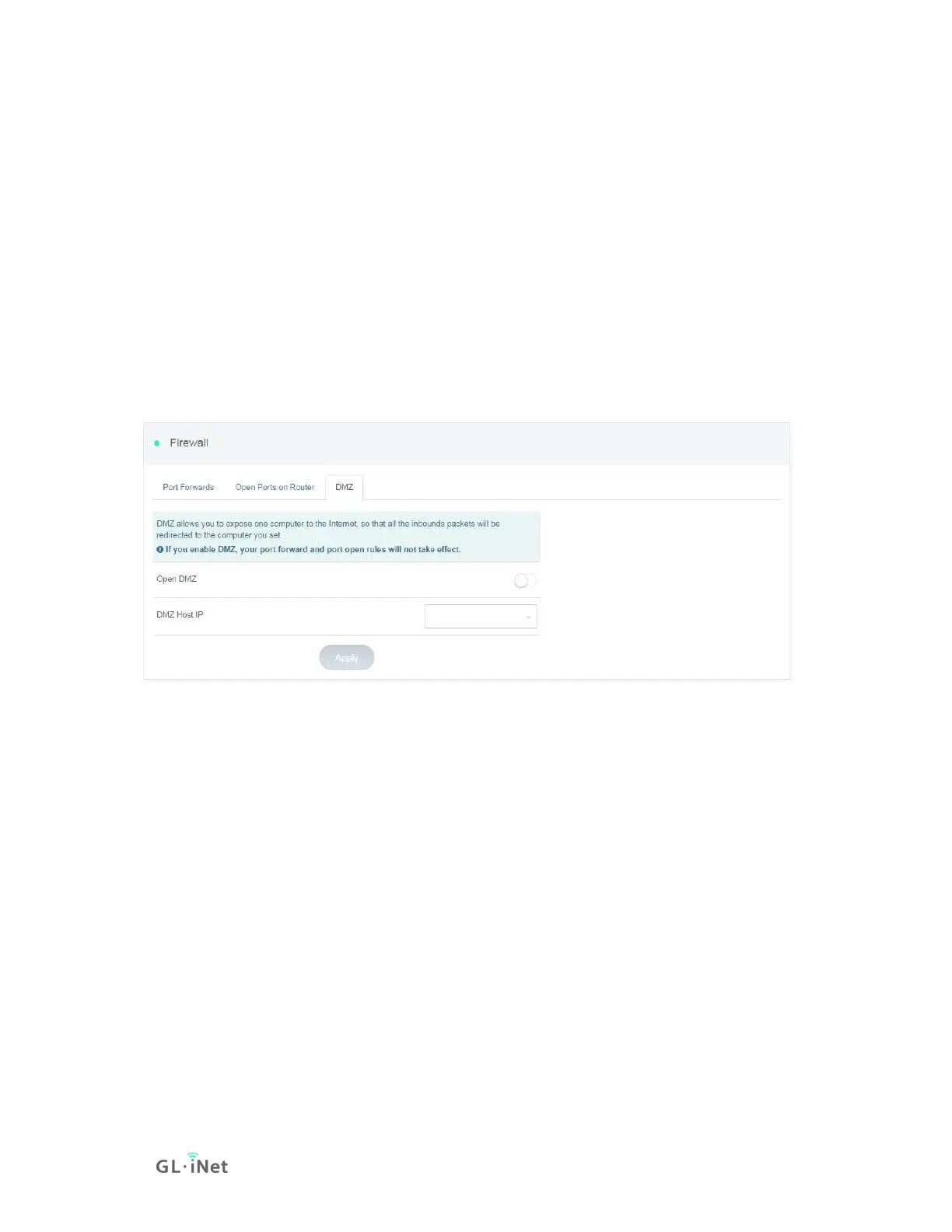Port: The port number that you want to open.
Protocol: The protocol used, you can choose TCP, UDP, or both TCP and UDP.
Status: Activate of Deactivate the rule.
6.3. DMZ
DMZ allows you to expose one computer to the Internet, so that all the inbounds
packets will be redirected to the computer you set.
Click DMZ and enable Open DMZ. Input the internal IP address (E.g.
192.168.8.100) of your device which is going to receive all the inbound packets.
7. VPN
GL.iNet routers have pre-installed VPN server and client in OpenVPN and
WireGuard.
Shadowsocks is not a default function and you need to install packages in Plug-
ins.
Please refer to the links below for the detailed setup instruction:
7.1. OpenVPN
GL.iNet routers have pre-installed OpenVPN server and client.
