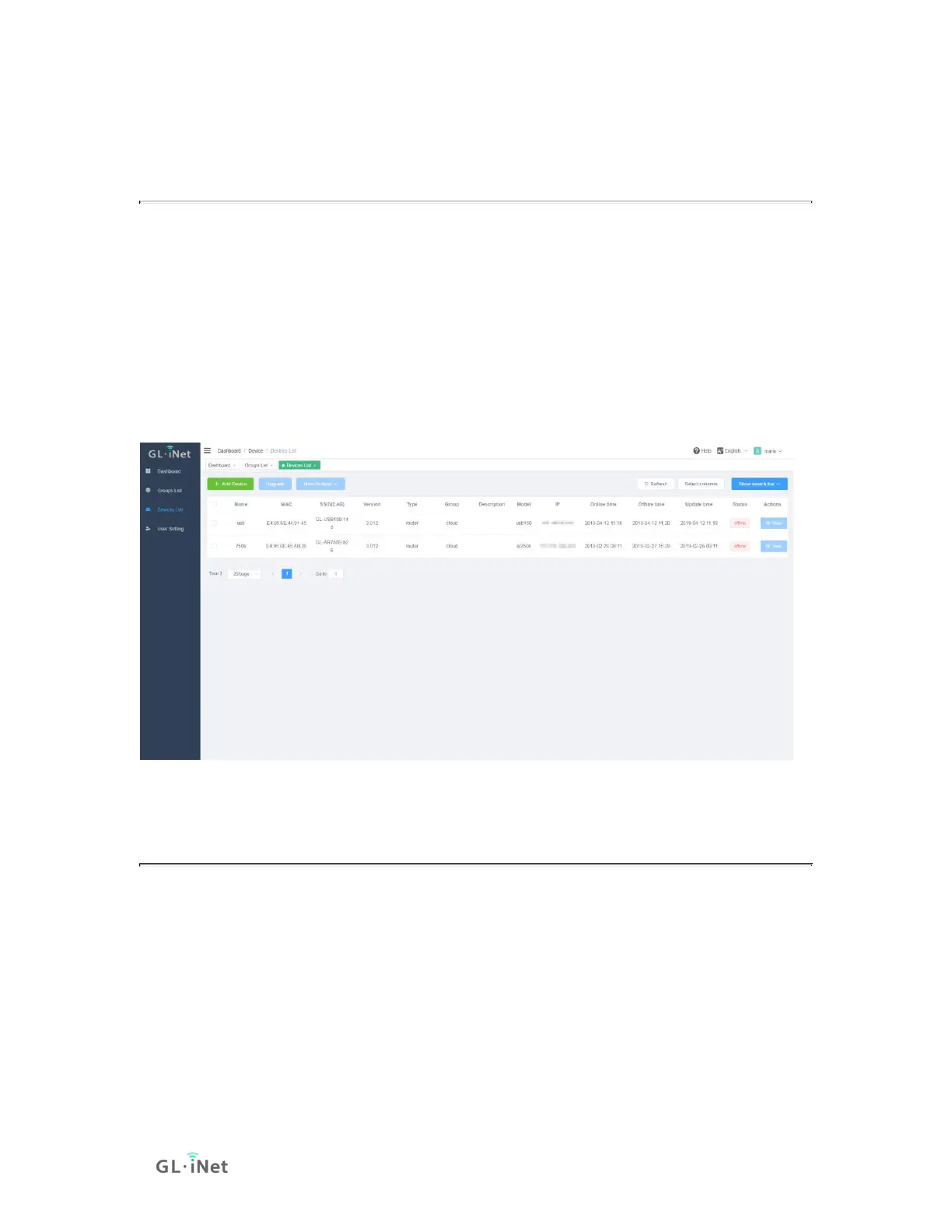8.4. Cloud
GL.iNet GoodCloud cloud management services provide an easy and simple way
to remotely manage routers.
In our website, you can remotely check your router status, change the password,
control clients, even set email alarm when a device is online or offline.
In 3.021 version or above it is a default function, other 3.0 version need to install
packages in Plug-ins.
For the details, please refer to Cloud.
8.5. Portal
You can set a captival portal in our routers, when newly users connect to wifi,
they need to access a web page before access the internet.
Only support 3.022 version or above.
