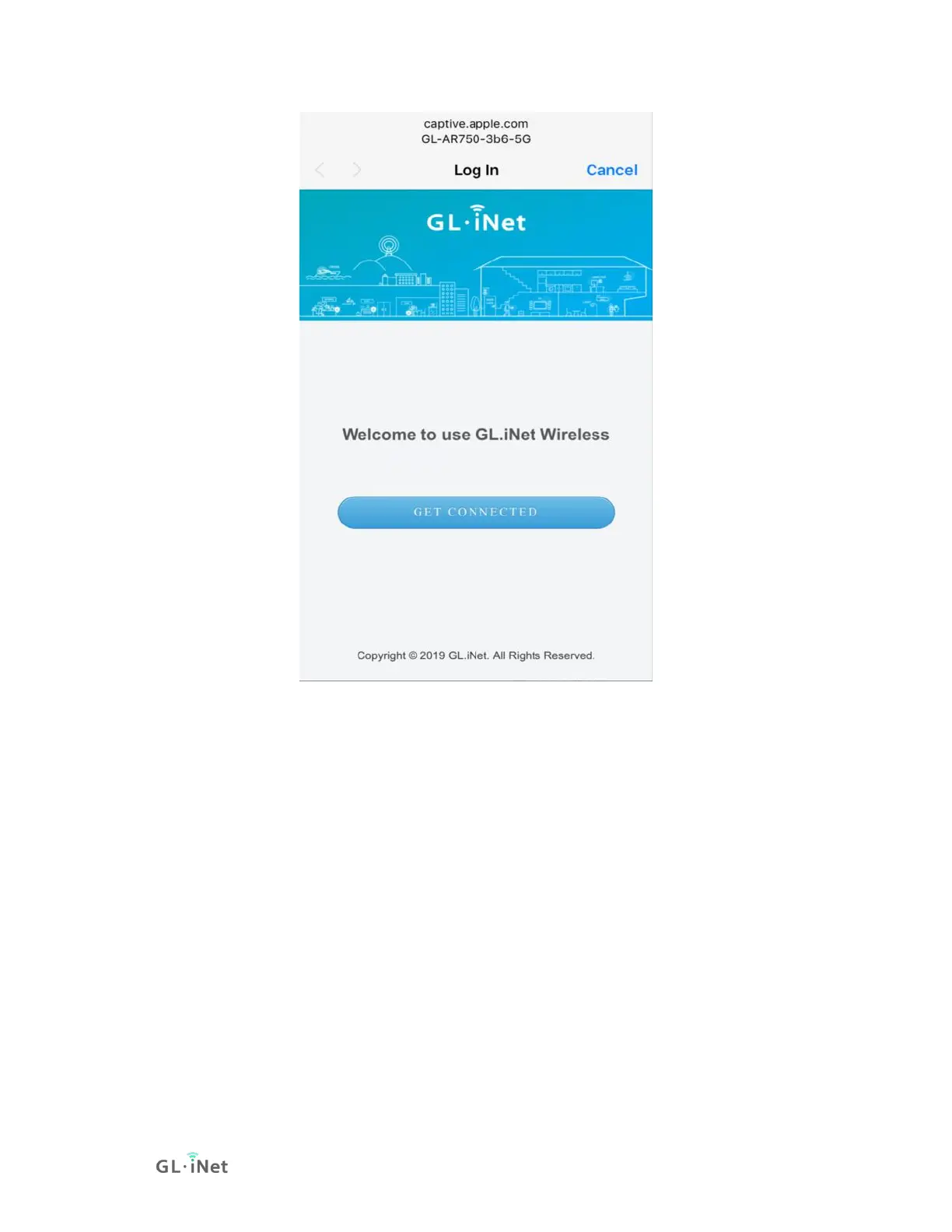8.5.2. Change the default page
The default page is located /etc/nodogsplash/htdocs/, use SSH or WinSCP to
change this page. For more information about how to use SSH and WinSCP,
please access this. You may need basic HTML and CSS knowledge to change
this page, please learn these from w3school or other sites.
If you want to change the picture on the default page, just replace the image on
/etc/nodogsplash/htdocs/portal_login.png.
After you had change the page, it need to disable Portal and enable Portal again
to enable the modified default page.
8.5.3. Disable Captive Portal
Follow the steps below to disable Captive Portal.
