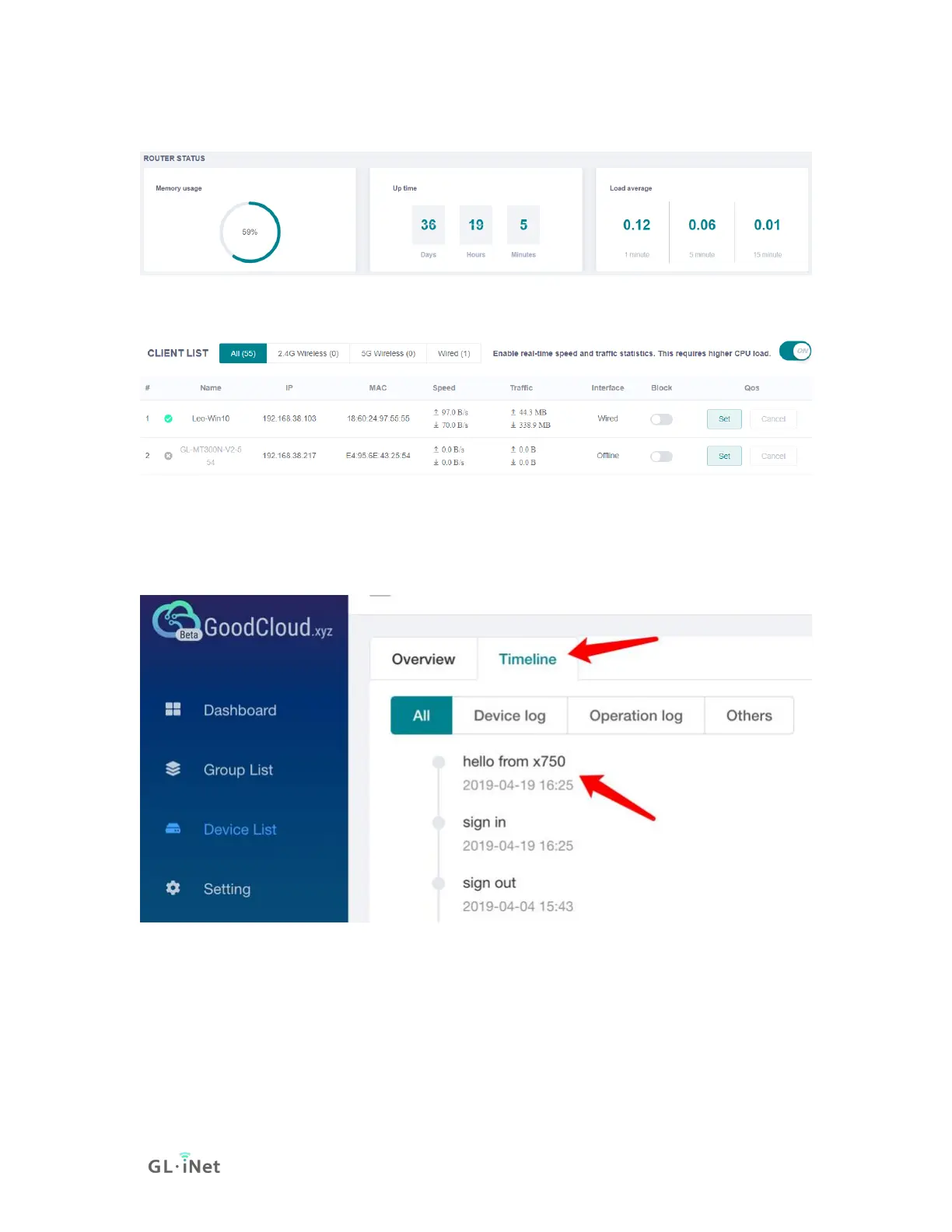Router status
Client list
Timeline
Timeline tab display the activities of router, and messages uploaded by the
router's associated IoT device.
Set email alarm
You can set email alarm when a device is online, offline, and new client
connected.
At left side -> Setting -> Alarm Setting, create alarm rules
