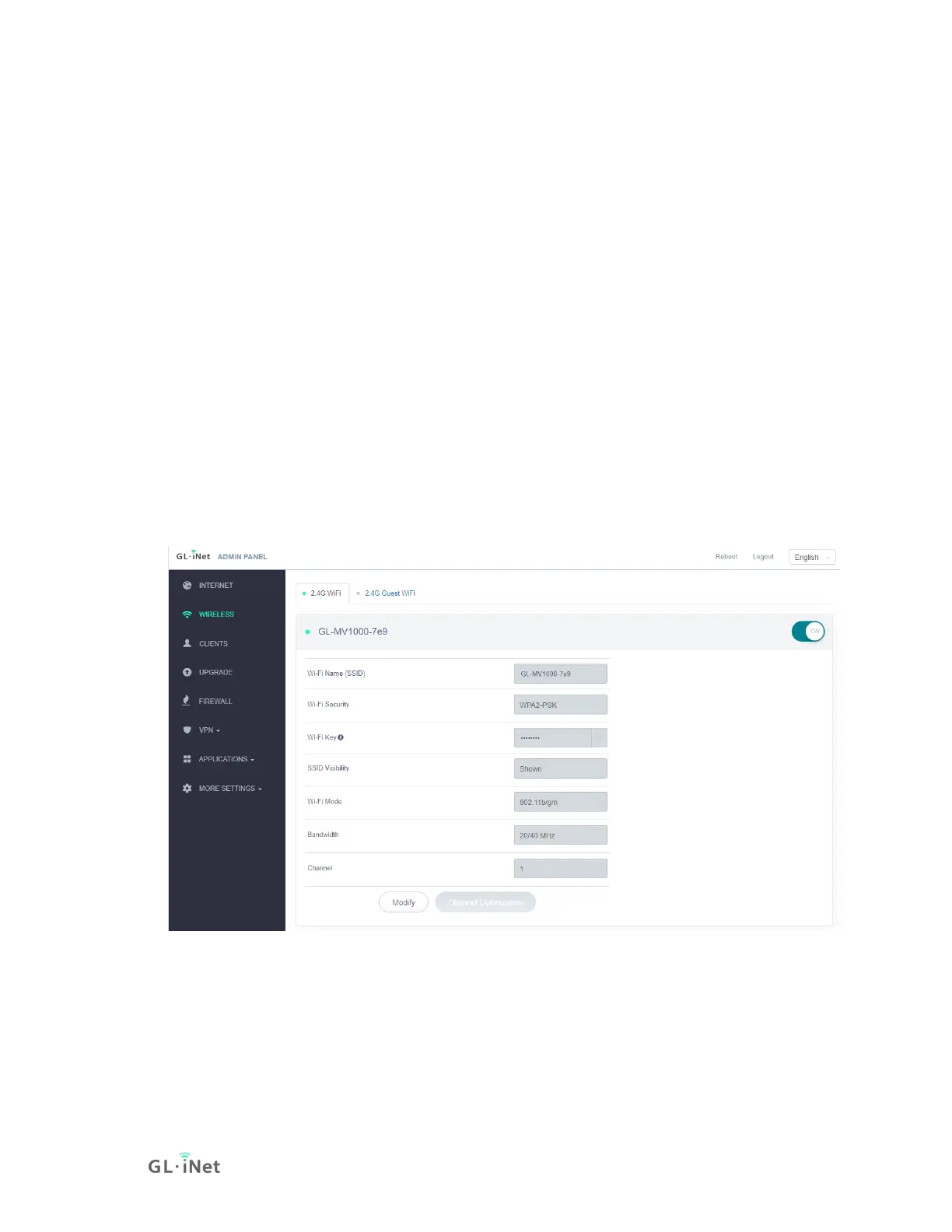EasyTether
Some carriers prohibit the sharing of the data so that you may not be able
to use tethering. However, you can try easytethering.
Note: Easytether is not a free service and we have no affiliation with them.
3. WIRELESS
Only MV1000W is equipped with the Wi-Fi function. MV1000 users
could check Dongle to know how to add Wi-Fi to MV1000.
1) 2.4G WiFi
In WIRELESS, you can check the current status and change the
settings of the wireless network created by the router. The wireless
network can be turned on or off by switching the ON/OFF button.
Wi-Fi Name (SSID): The name of the Wi-Fi. It is not suggested to use
unicode characters such as Chinese.
Wireless Security: Wireless encryption method.