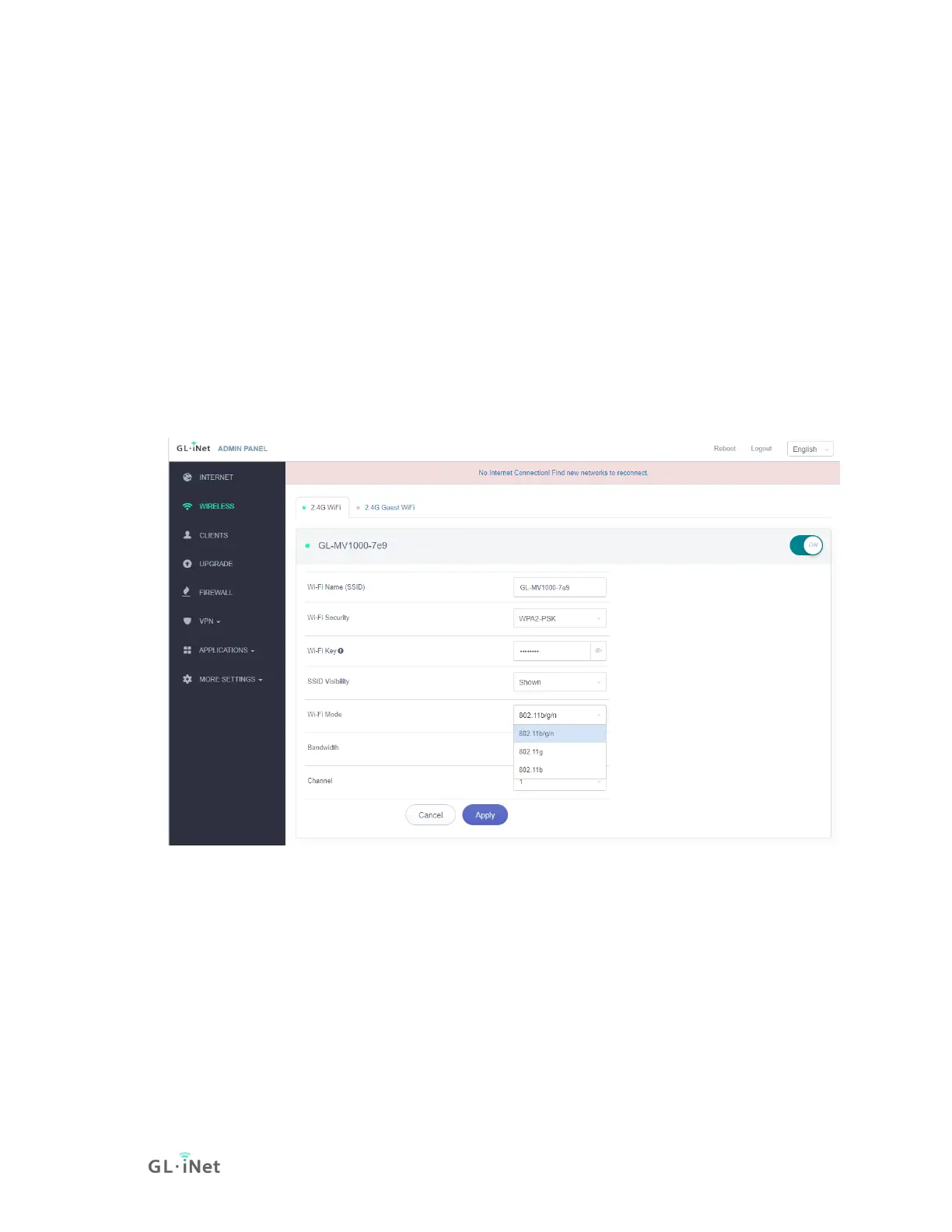Wi-Fi Key: The password of the Wi-Fi, which must be at least 6
characters long. We suggest you to change it when you receive the
router.
SSID visibility: Whether to hide the SSID or not.
Wi-Fi Mode: You could select 802.11b/g/n or 802.11g or 802.11b.
Bandwidth: You could select 20/40MHz or 40MHz or 20MHz.
Channel: The router will not choose the best channel itself. You
need to choose a channel manually. If your router is used as a Wi-Fi
repeater, the channel will be fixed according to the connected
wireless network.
Click Modify to change the settings of the wireless network.
2) Dongle
Starting from firmware version 3.100, users could add Wi-Fi to MV1000
and MV1000W.
Here is a list of supported dongles that we had tested before.