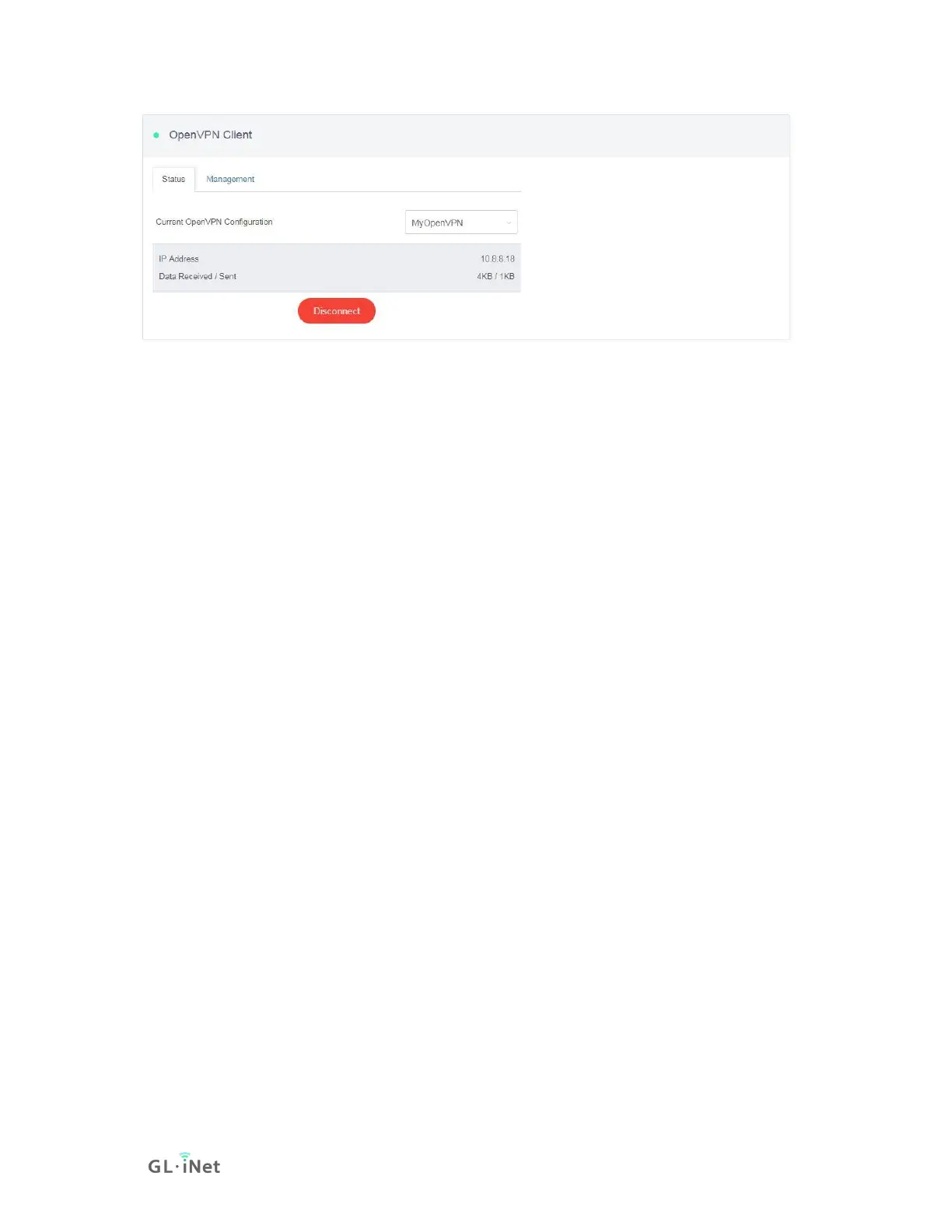(4) Manage configuration files
Click Management to check the list of configuration files. You can modify the
Description, User name or Password of each configuration file. You can also
add, delete a configuration file or even purge all your uploaded configuration
files.
If your configuration file is a zip/tar.gz file which includes multiple ovpn files, you
can choose an individual .ovpn file that you would like to connect in Server.
