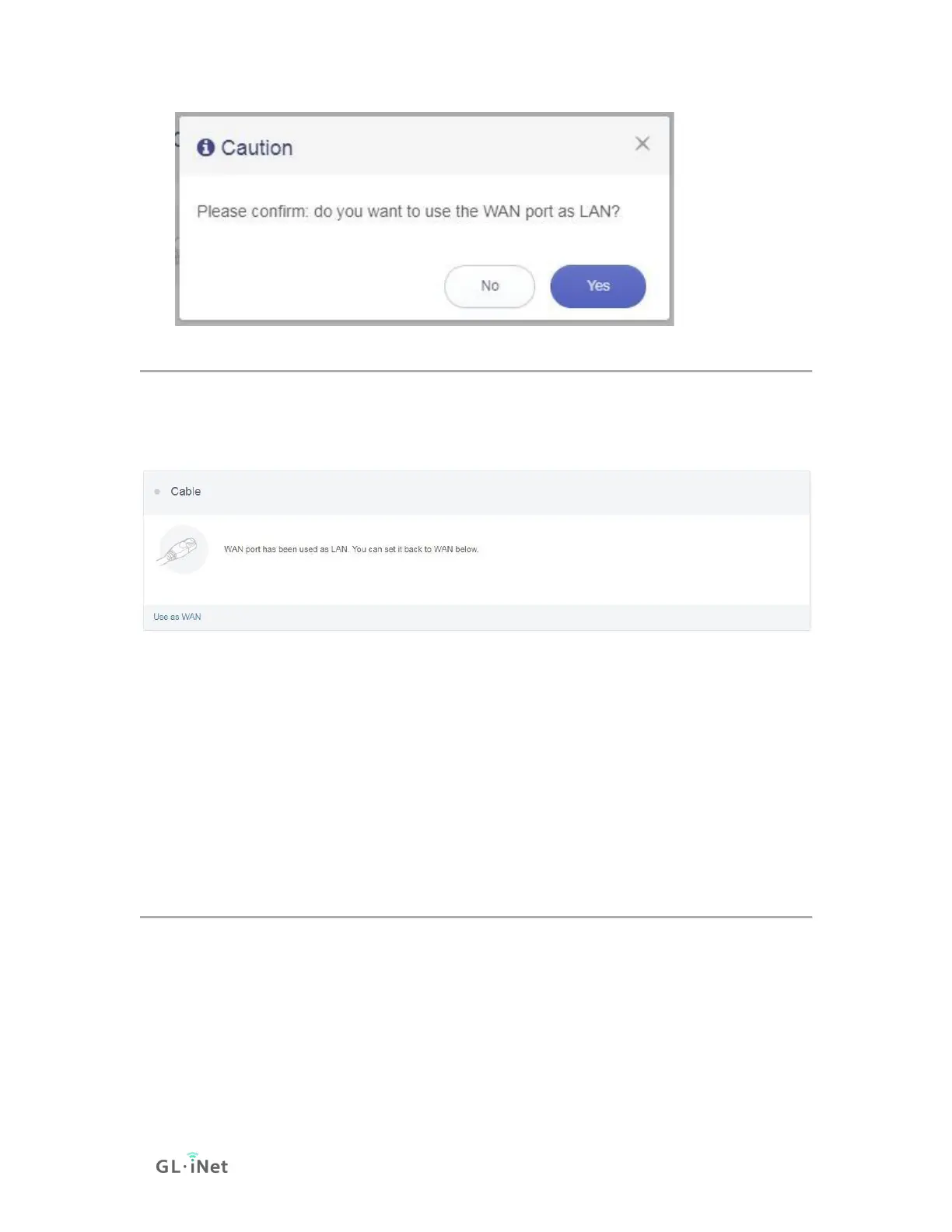You can simply revert the setting by repeating the above procedures. This time, it
will show Use as WAN in step 3.
10.5 Captive Portal
Connect to a Hotspot with Captive Portal
Some public hotspots especially those in hotel, cafe or airport, require you to
input your authentication information or agree the terms and conditions through
a web page (Captive Portal) before you can connect to it or access the Internet.
However, you may find that you are not able to enter the captive portal so that
you cannot connect to the hotspot or access the Internet. In this case, please
follow the following procedures to disable the DNS rebind protection.
1. Connect to the public hotspot which requires authentication through captive
portal.
