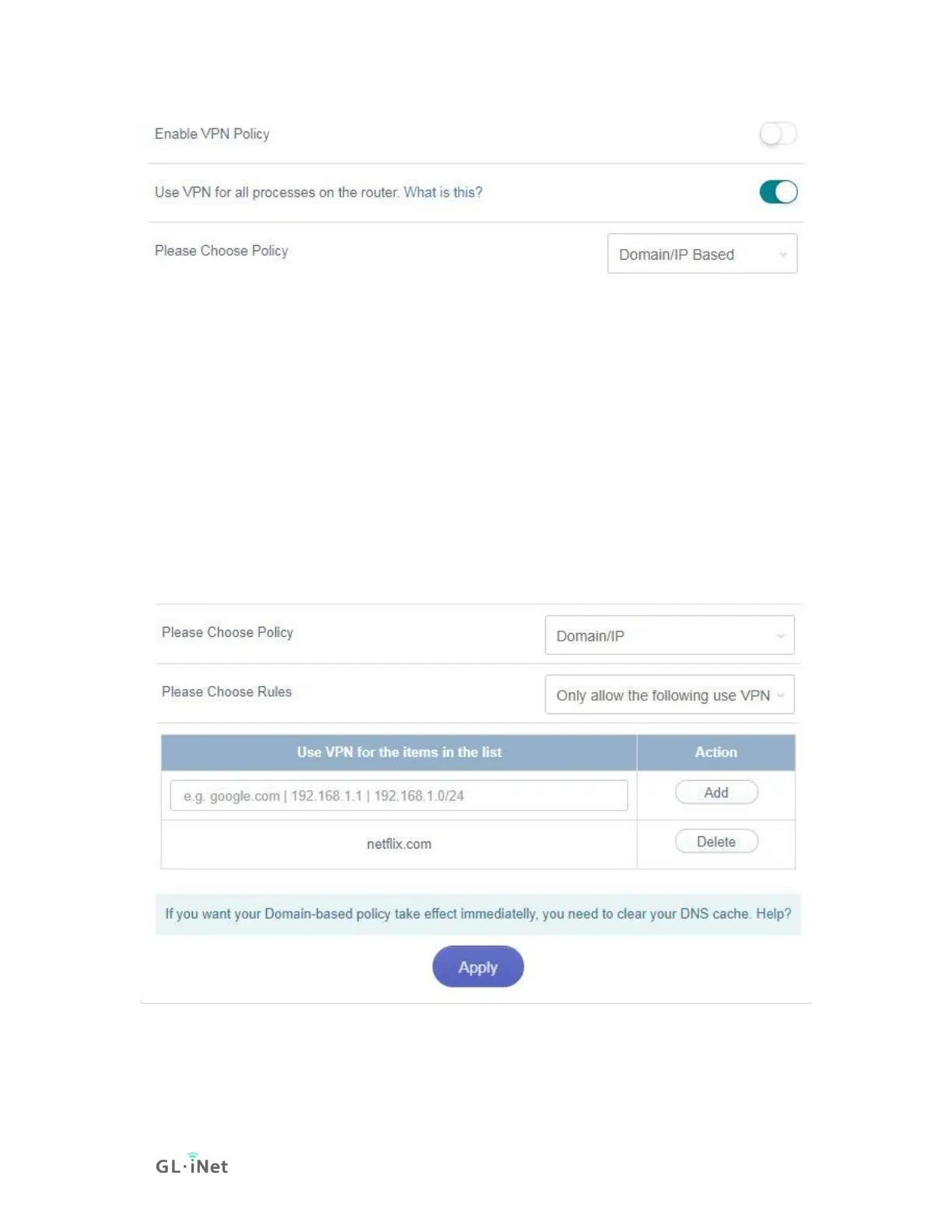7.3.2. Add VPN policy
You can only configure either Only allow the following use VPN or Do not use
VPN for the following. Click the drop box to switch among Only allow the
following use VPN and Do not use VPN for the following. To add a policy,
enter the domain/IP or Mac address into the box and then click Add. Finally,
click Apply to activate the policy.
For example, if we want to route only the traffic of netflix.com through VPN, we
need to choose Policy Domain/IP, choose Rule Only allow the following use
VPN, input netflix.com and click Apply.
However, if we want to route all traffic through VPN except gl-inet.com, we need
to add gl-inet.com under Do not use VPN for.
