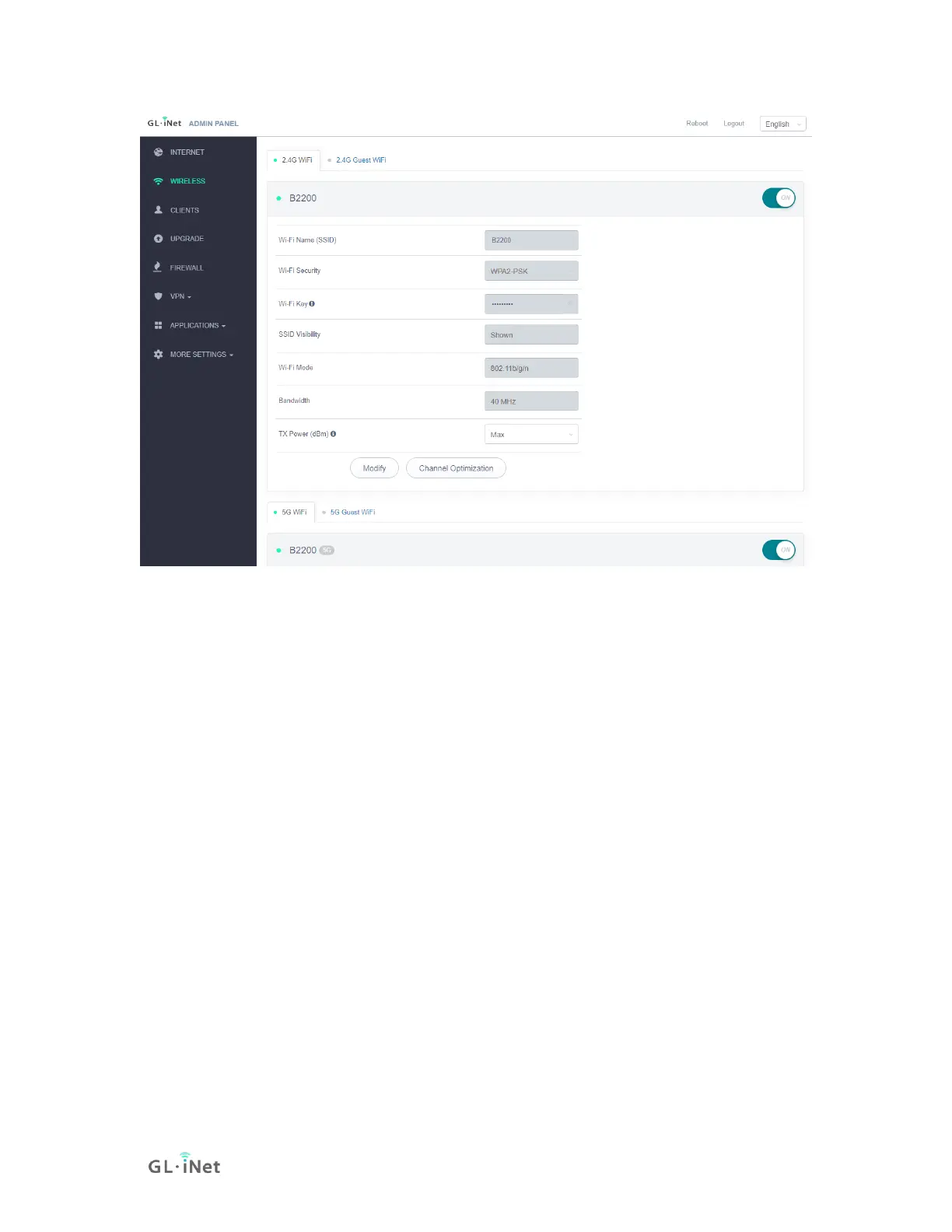Wi-Fi Name (SSID): The name of the Wi-Fi. It is not suggested to use
unicode characters such as Chinese.
Wireless Security: Wireless encryption method.
Wi-Fi Key: The password of the Wi-Fi, which must be at least 6 characters
long. We suggest you to change it when you receive the router.
SSID visibility: Whether to hide the SSID or not.
Wi-Fi Mode: You could select 802.11b/g/n or 802.11g or 802.11b.
Bandwidth: You could select 20/40MHz or 40MHz or 20MHz.
Channel: The router will not choose the best channel itself. You need to
choose a channel manually. If your router is used as a Wi-Fi repeater, the
channel will be fixed according to the connected wireless network.
