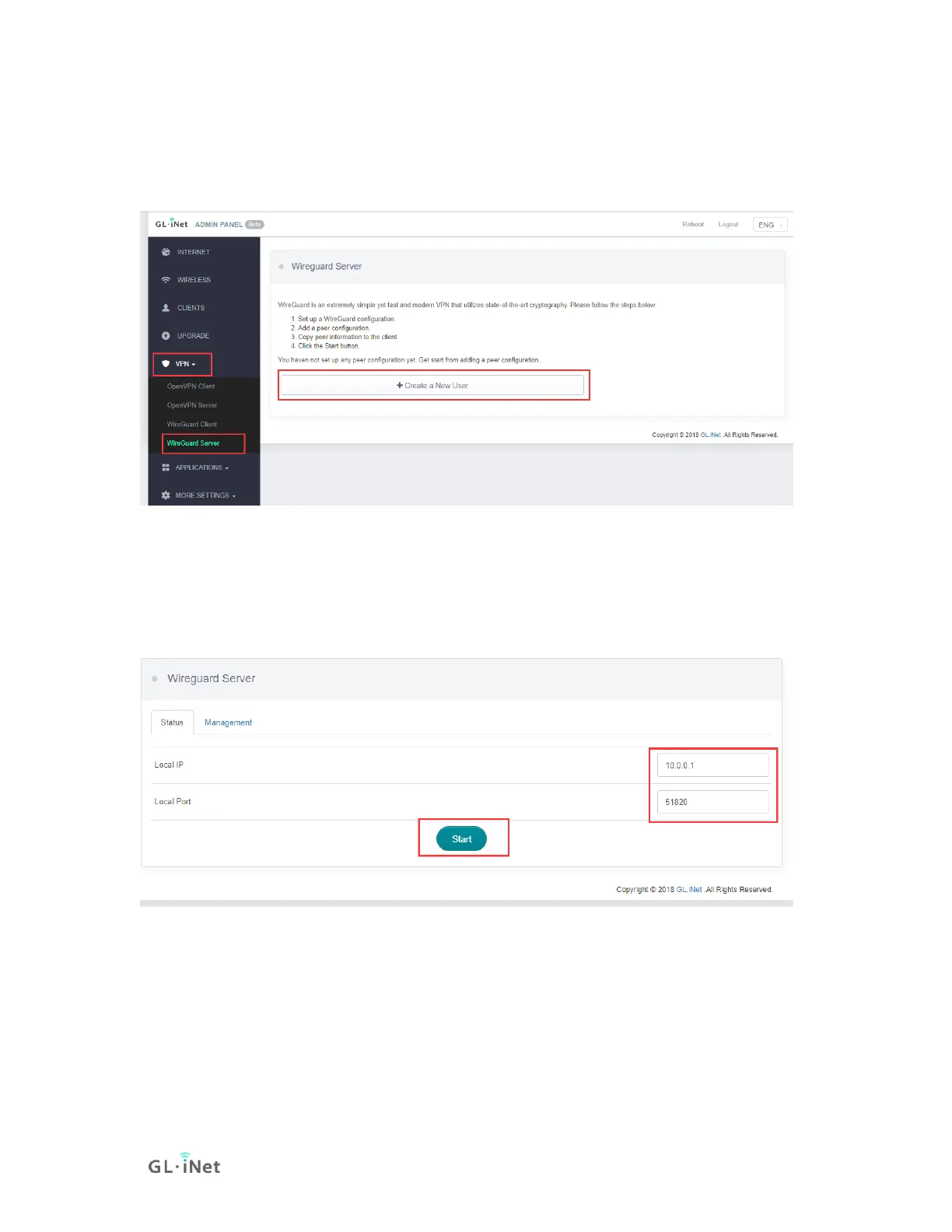8.2.3. WireGuard Server
You can set up a WireGuard server on GL.iNet router with firmware 3.0. Click +
Create a New User.
(1) Start a WireGuard server
You can simply use the default parameters of Local IP and Local Port, or you can
set your own value. Then click Start to start your own WireGuard server.
(2) Add a new client
You have to add a new user and apply the configurations when you are
connecting to this WireGuard server.
Click Management tab and then Create a New User.
