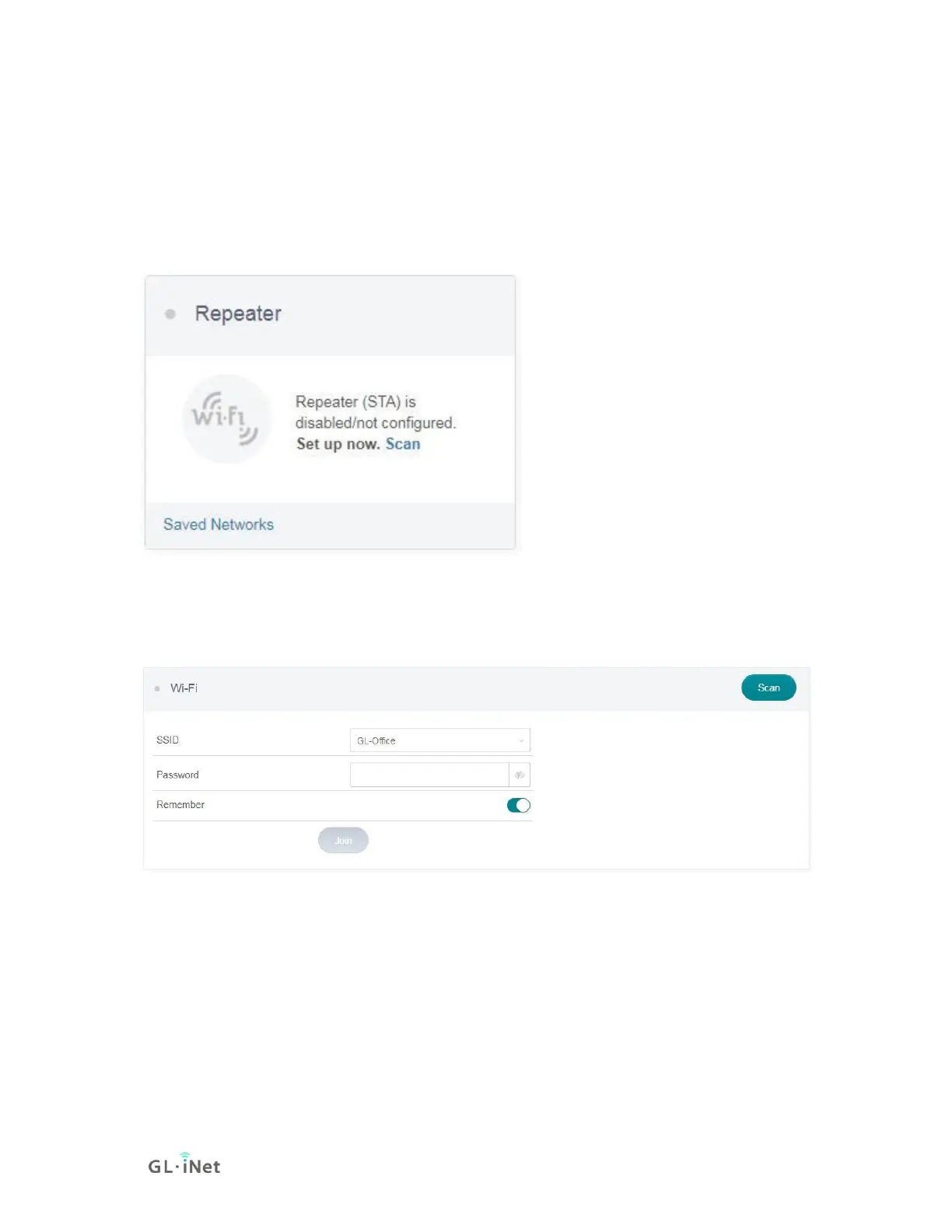It works in WISP (Wireless Internet Service Provider) mode by default,
which means that the router will create its own subnet and act as a firewall
to protect you from the public network.
In Repeater section, click Scan to search for the available wireless
networks nearby.
Choose a SSID from the drop-down list and enter its password. You can
also enable the Remember button to save the current chose wireless
network. Finally, click Join.
3. WIRELESS
WiFi
In WIRELESS, you can check the current status and change the settings of
the wireless network created by the router. The wireless network can be
turned on or off by switching the ON/OFF button.
