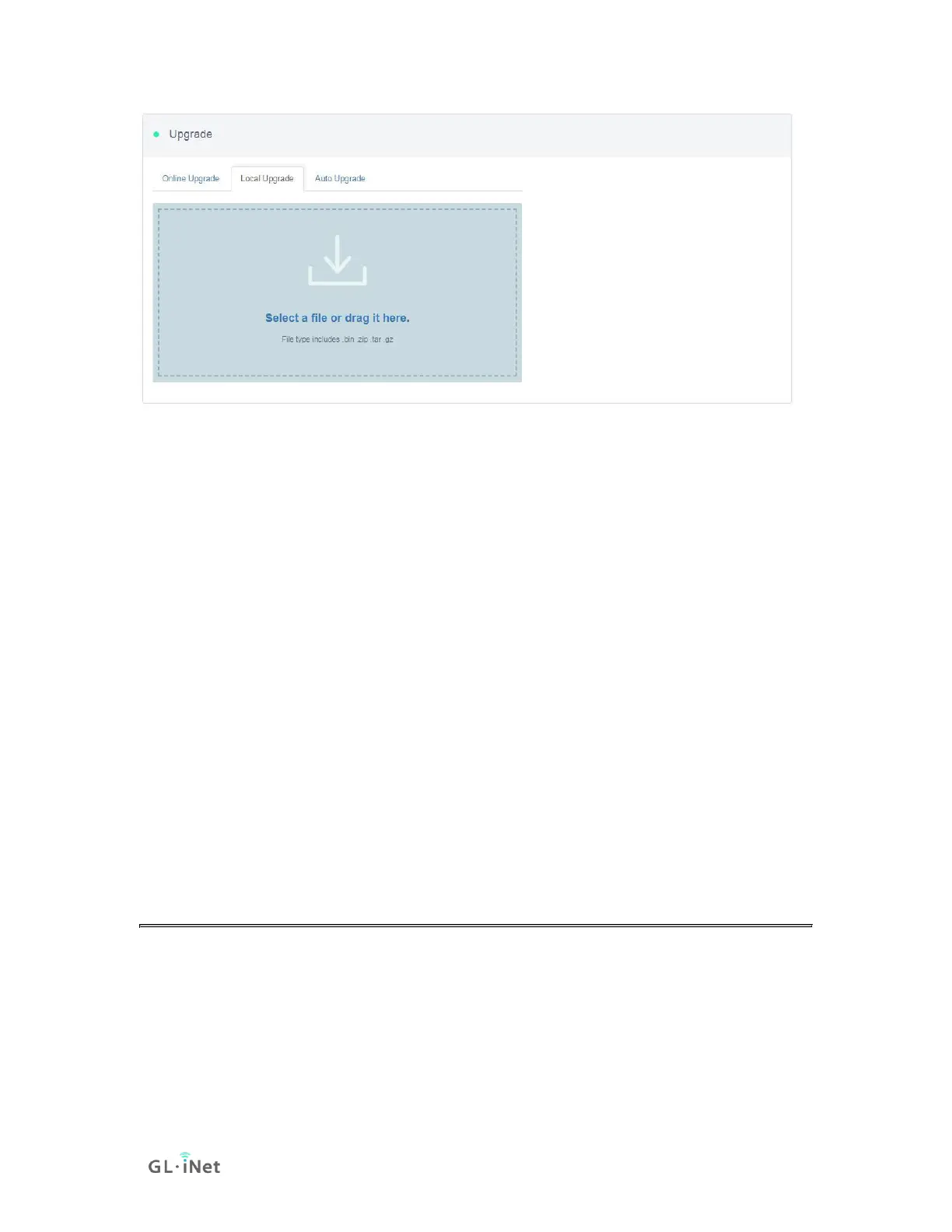(1) Official OpenWrt/LEDE firmware
Only the testing version of 3.x firmware is available for GL-B1300 currently. You
can download the official firmware from our website.
• GL-B2200: https://dl.gl-inet.com/firmware/b2200/release/
Find the available firmwares from the folder according to your device model, and
they are located in different sub-folders:
V1/release: Official GL.iNet OpenWrt/LEDE firmware.
testing: Beta version of GL.iNet OpenWrt/LEDE firmware.
(2) Compile your own firmware
You can compile your own firmware and flash to the router. Please refer to
github.com/domino-team/openwrt-cc.
6.3. Auto Upgrade
You can enable auto upgrade. The router will search for available update and
upgrade automatically according to the time that you set.
