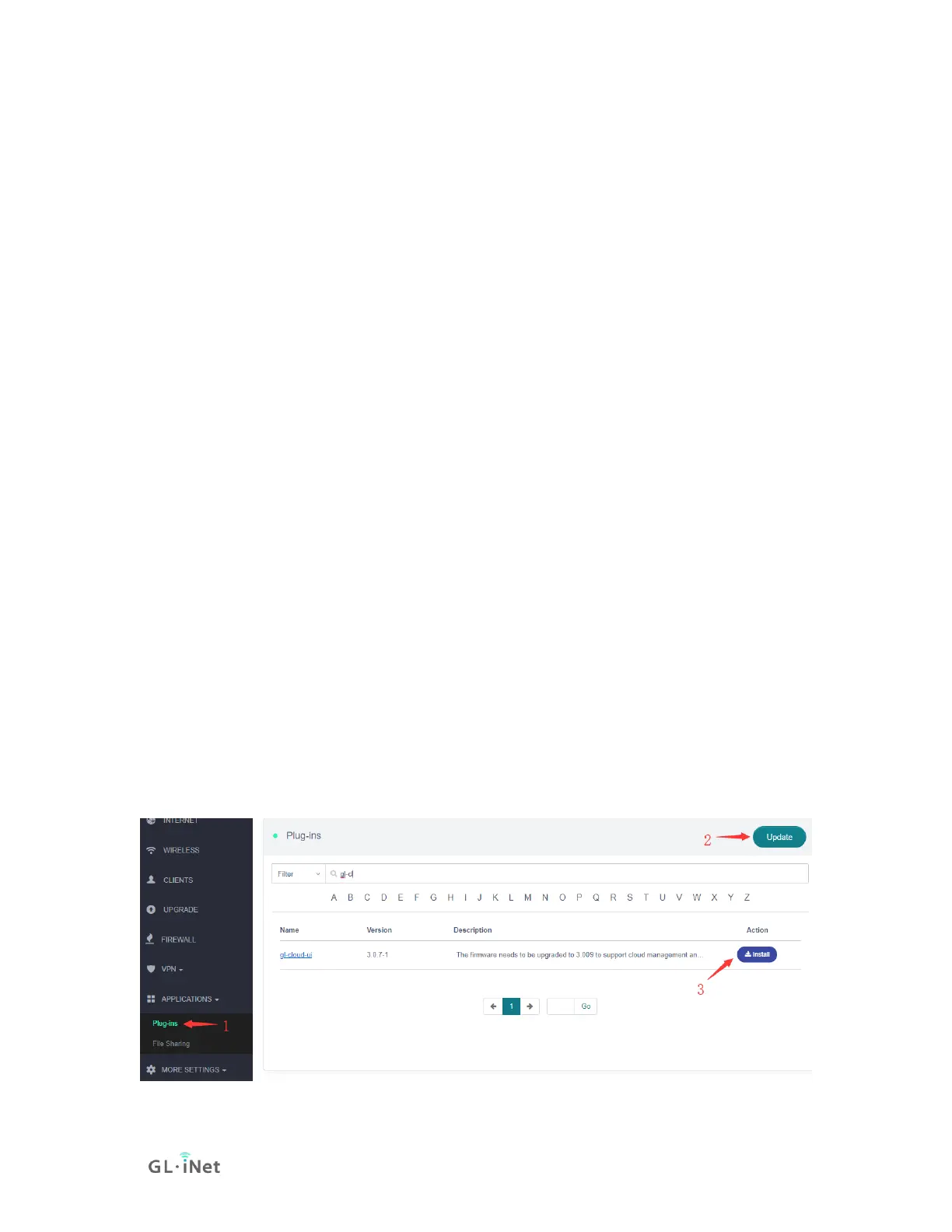Also other devices can easily find the OpenWrt DLNA Server easily.
Enjoy your media DLNA Server by GL.iNET routers.
9.5. DDNS
Dynamic Domain Name Service (DDNS) is a service used to map a domain name
to the dynamic IP address of a network device.
Setup
DDNS requires firmware v3.010 or higher.
Download firmware file
Open this website to download the latest firmware https://docs.gl-
inet.com/en/3/release_notes/
Local upgrade
Open a web browser (we recommend Chrome) to access router Web Admin
Panel(default url is http://192.168.8.1).
At the left side, UPGRADE -> Local Upgrade, select the firmware file you have
downloaded, you can turn off "Keep Settings" for a clean install and more stable,
click "Install" button. It takes several minutes to install.
1) Install gl-cloud-ui plug
(If your firmware version is equal or greater than v3.021, please jump to Step 2)
