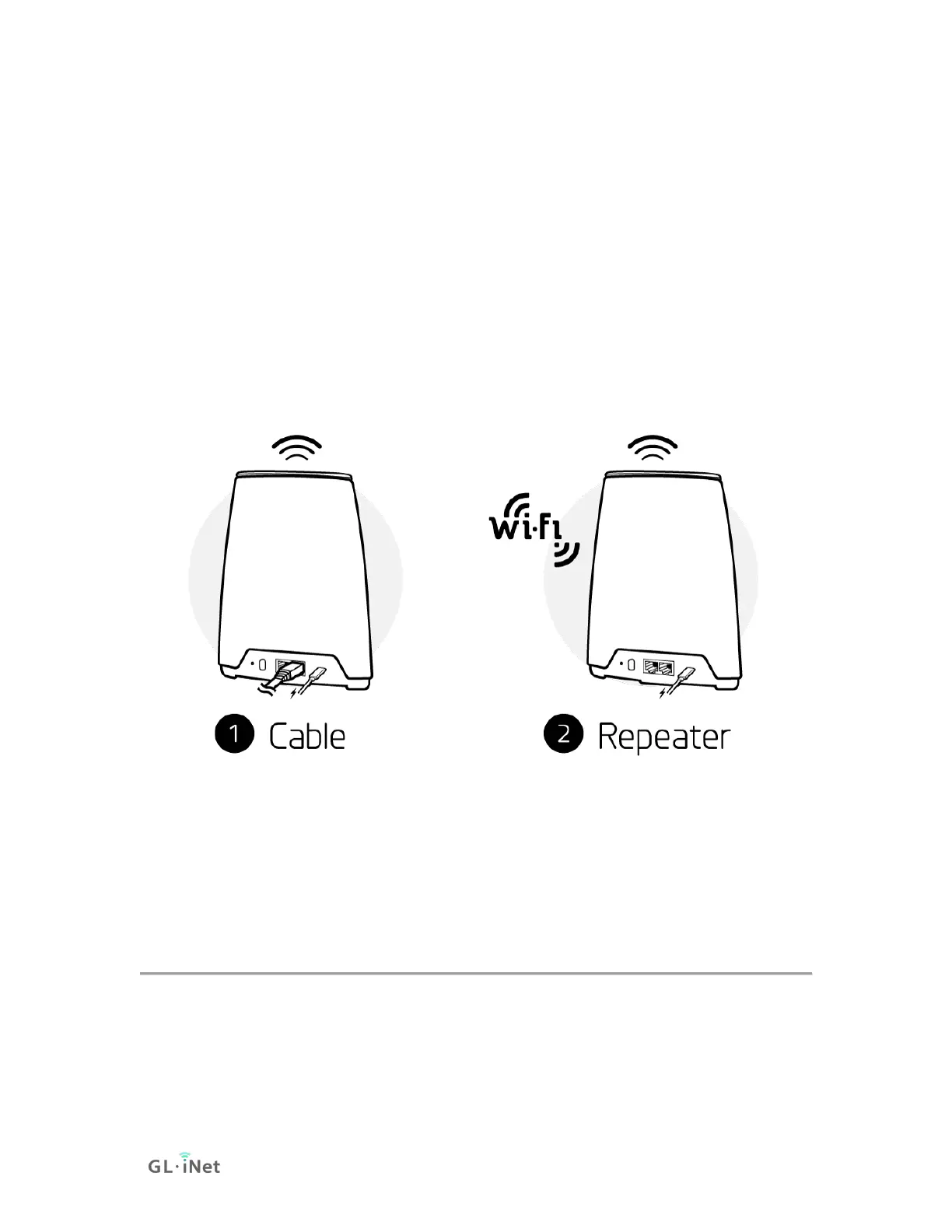Live Router Status: Real-time performance checklist of your devices,
including memory storage and CPU load data. Easily pause WiFi,
update firmware, turn off LED lights on the router, and more!
2. INTERNET
There are total 2 types of connection method that you can use to access
the Internet: Cable and Repeater.
For Mesh Network, you could ONLY use Cable to connect the internet.
We recommend that you set up the internet by our Mobile App
(https://www.gl-inet.com/app/) .
You could also setup it through the Admin Panel, the instruction is as
below.
Click INTERNET to create an Internet connection.
