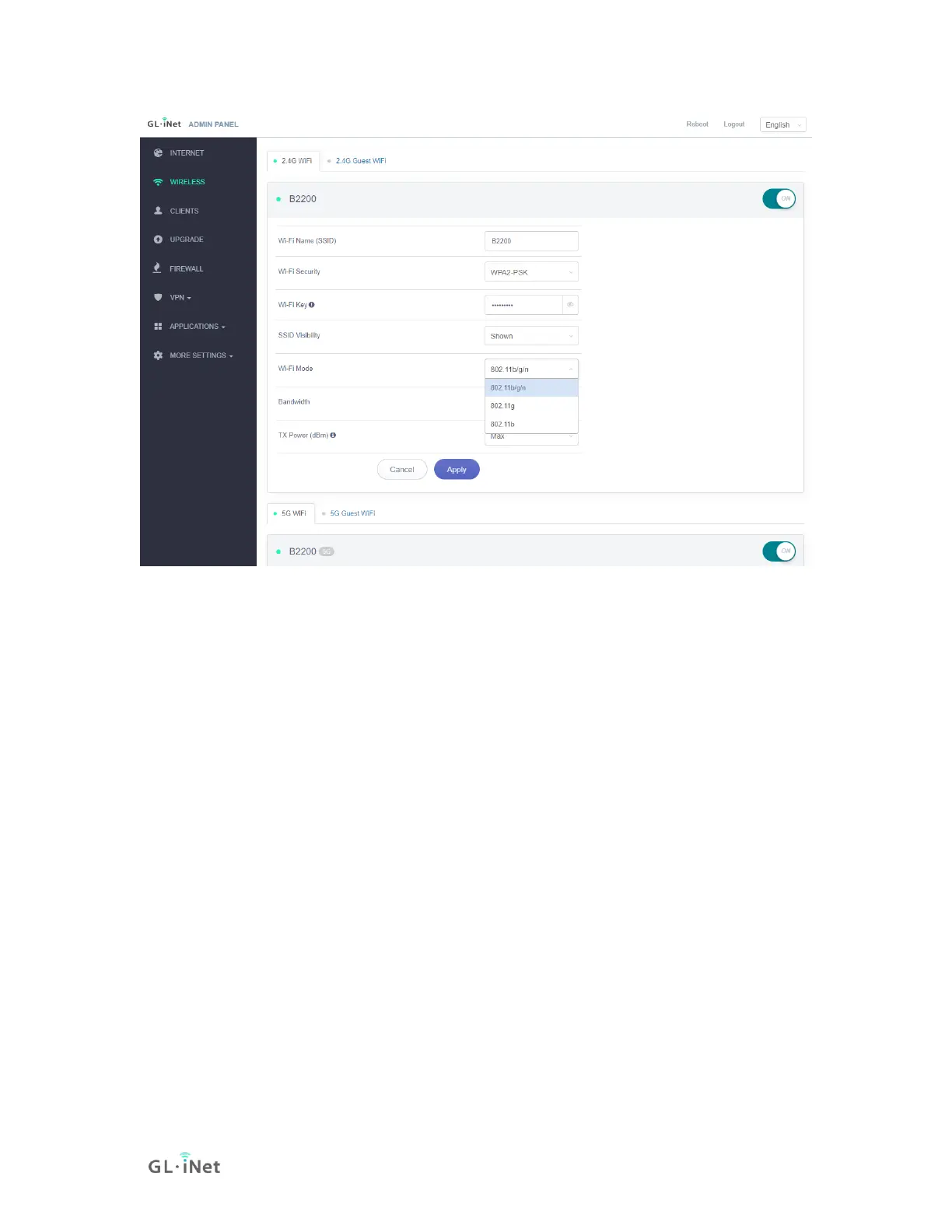Click Modify to change the settings of the wireless network.
4. Mesh
You need at least two of Velica to establish mesh network.
Mesh network setup steps
4.1) Download GL.iNet Mobile app
Please download GL.iNet Mobile app (https://www.gl-
inet.com/app/) to establish mesh network.
4.2) Setup Main and Sub node
After install the app, there is a Step-by-step guidelines for setting up
your main node and sub-nodes within your house. Please follow the
guidelines to set up the mesh network.
