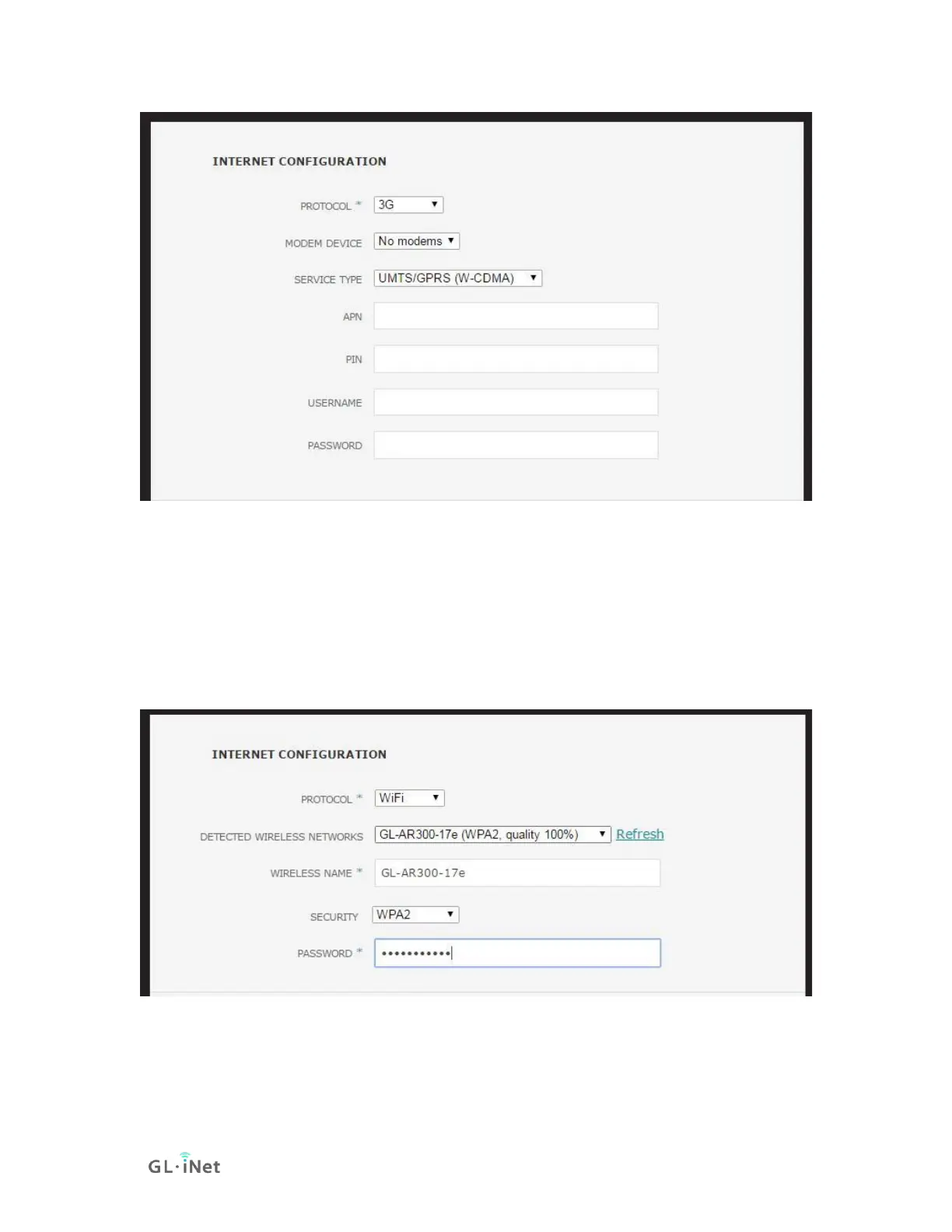Repeater settings. It will search for available ssid automatically. You need to
choose ssid and type your password.
!!! NOTE
This firmware don't have repeater manager as our stock firmware. If you move
to another location, your wifi maybe not work and you need to re-setup. Refer to
the button action section in this page.
Luci
Click the LUCI button on the left sidebar you can have the LUCI UI. You can go
back to Domino UI by clicking the Domino Web Panel link on the bottom right corner.
