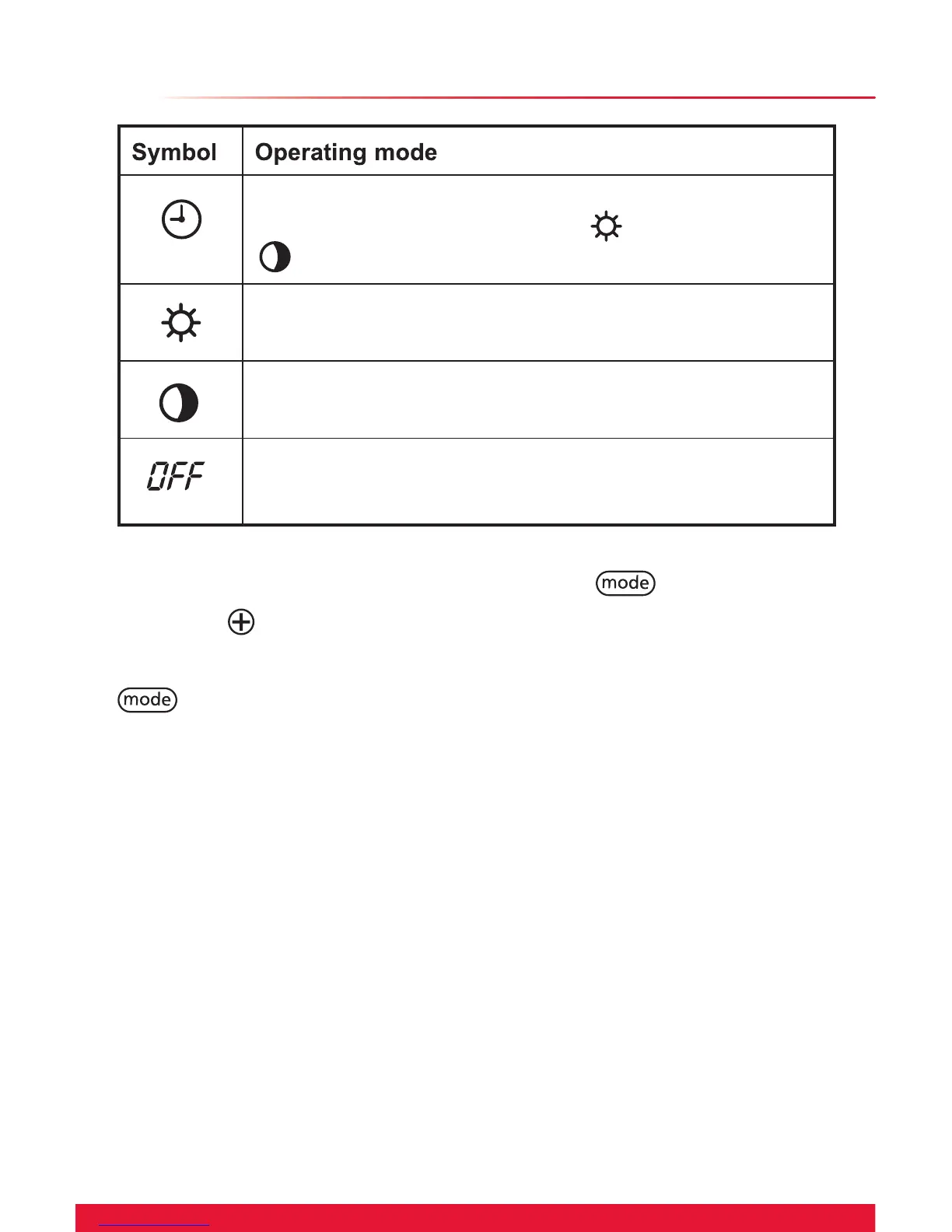10
Choosing the Operating Mode
1. To change the operating mode, press once.
2. Press
until the desired mode ashes.
3. The setting is saved after 10 seconds or by pressing the
button, which will then continue to the next setting.
Off: Heating is off but the domestic hot water is
still operating at the set temperature.
Eco: Heating on at Eco (minimum)
temperature
Comfort: Continuous heating on at Comfort
(desired) temperature
Timed:
The heating will operate to the
programmed on and off times Comfort or
Eco.
