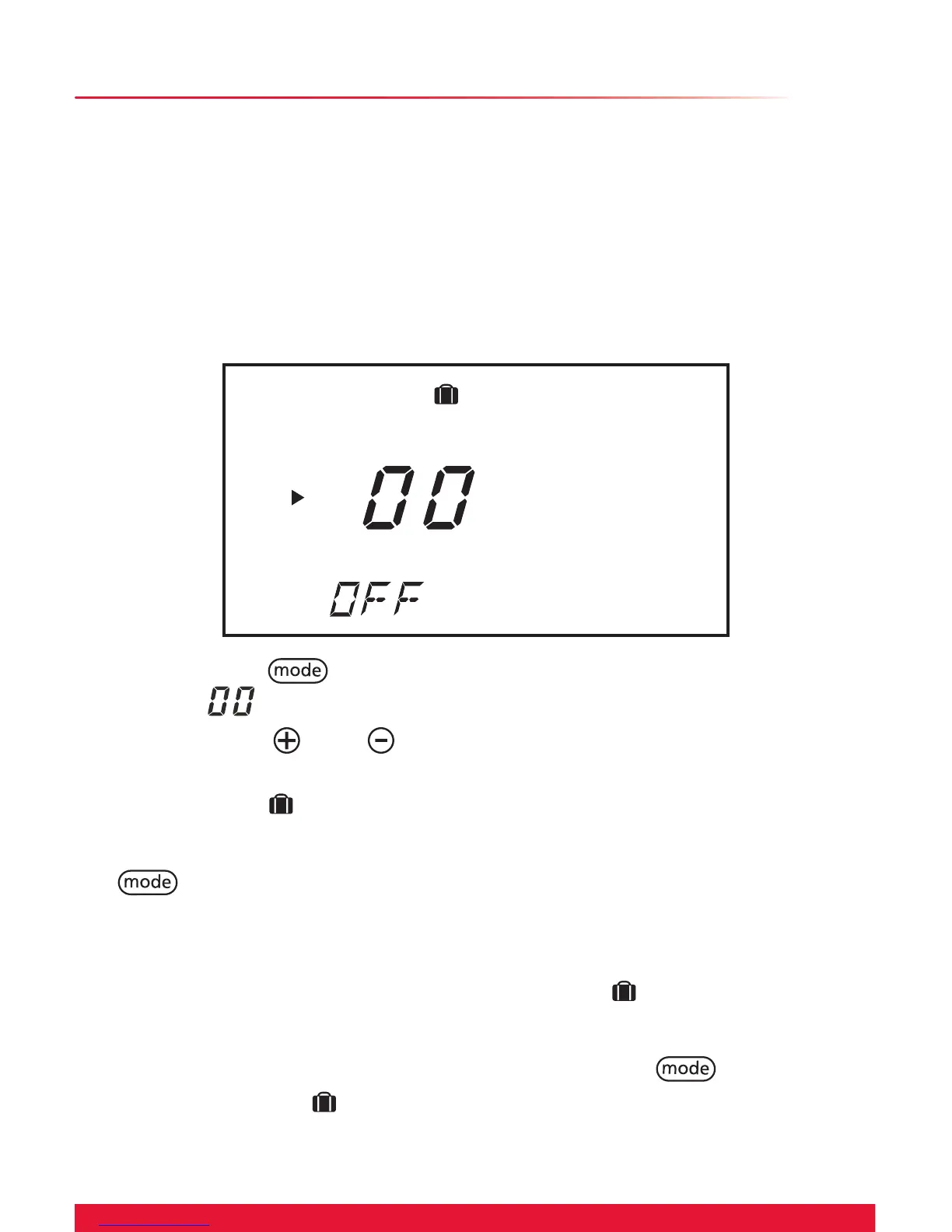ashes for approximately 10 seconds.
2. Press the
and buttons to select the number of
days (1 to 99) during which you are absent.
The symbol
is displayed.
3. The setting is saved after 10 seconds or by pressing the
button to continue to the next setting.
4. The function is then activated for the number of days
programmed. Once the programmed duration of the holiday
has been reached, the “Holiday” function
is automatically
deactivated.
To deactivate the function, press once on the
button
and the symbol will no longer be displayed.
“Holiday” function
The Climapro has a “Holiday” function that enables you to
set the number of days you are absent. The heating will
automatically come on at your return, allowing you to return
to a warm house. When the control is in the “Holiday” mode,
the operating mode is set to OFF and the frost protection
automatically activated.
NOTE: This will not affect the Frost Protection of your boiler.
