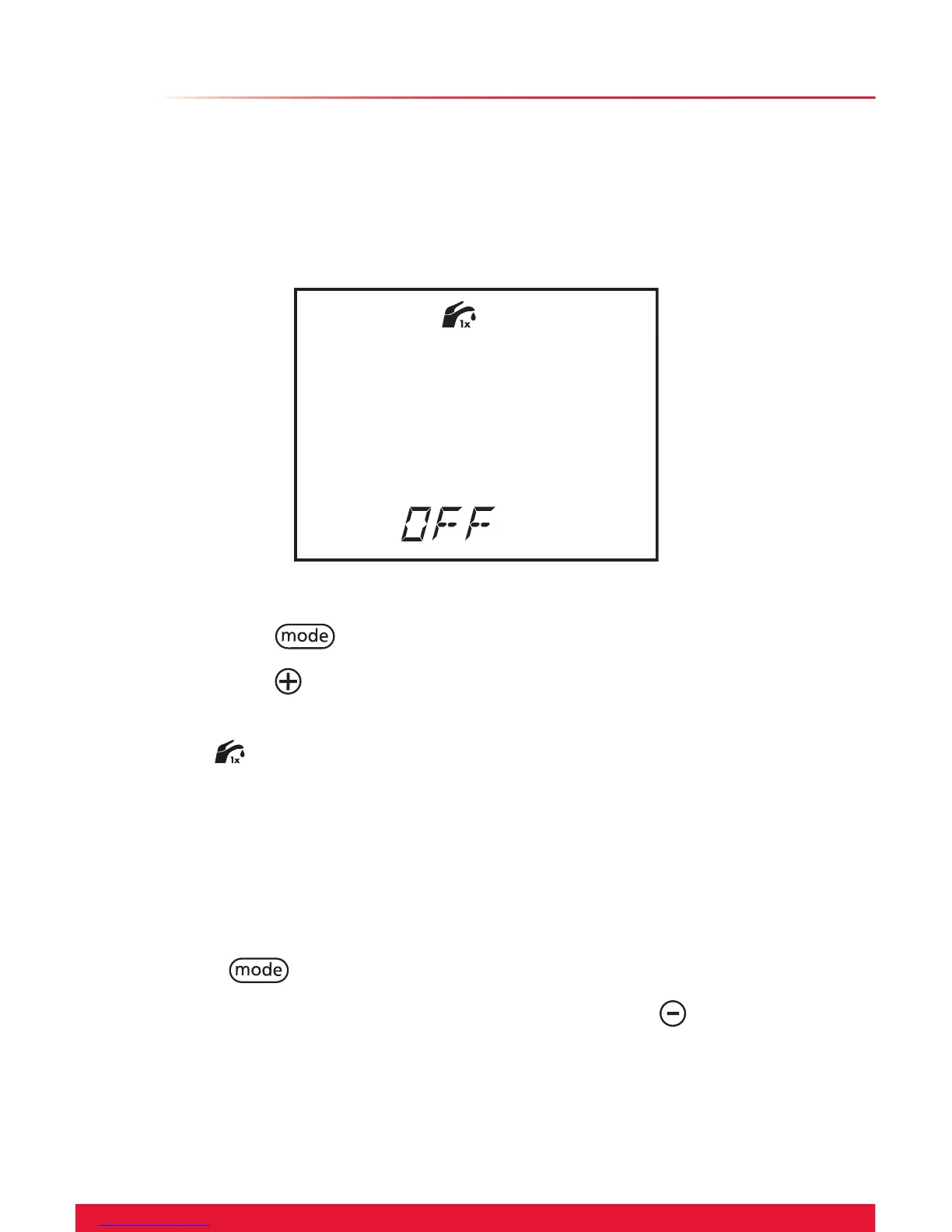14
This function allows you to advance the timed DHW
programme. This function will stay activated until the end of
the following programmed DHW timed period.
1. Press the button 5 times: OFF is displayed.
2. Press the
button to activate DHW advance: ON is
displayed.
3. The
symbol is displayed.
The function is active until the end of the following
programmed DHW timed period. Once the end of
the programmed DHW timed period is reached the
DHW advance function is switched off automatically.
To manually switch off the DHW advance function,
press
button 5 times.
From the DHW advance display press the
button.
OFF is displayed. The function is now deactivated.
Domestic hot water advance
