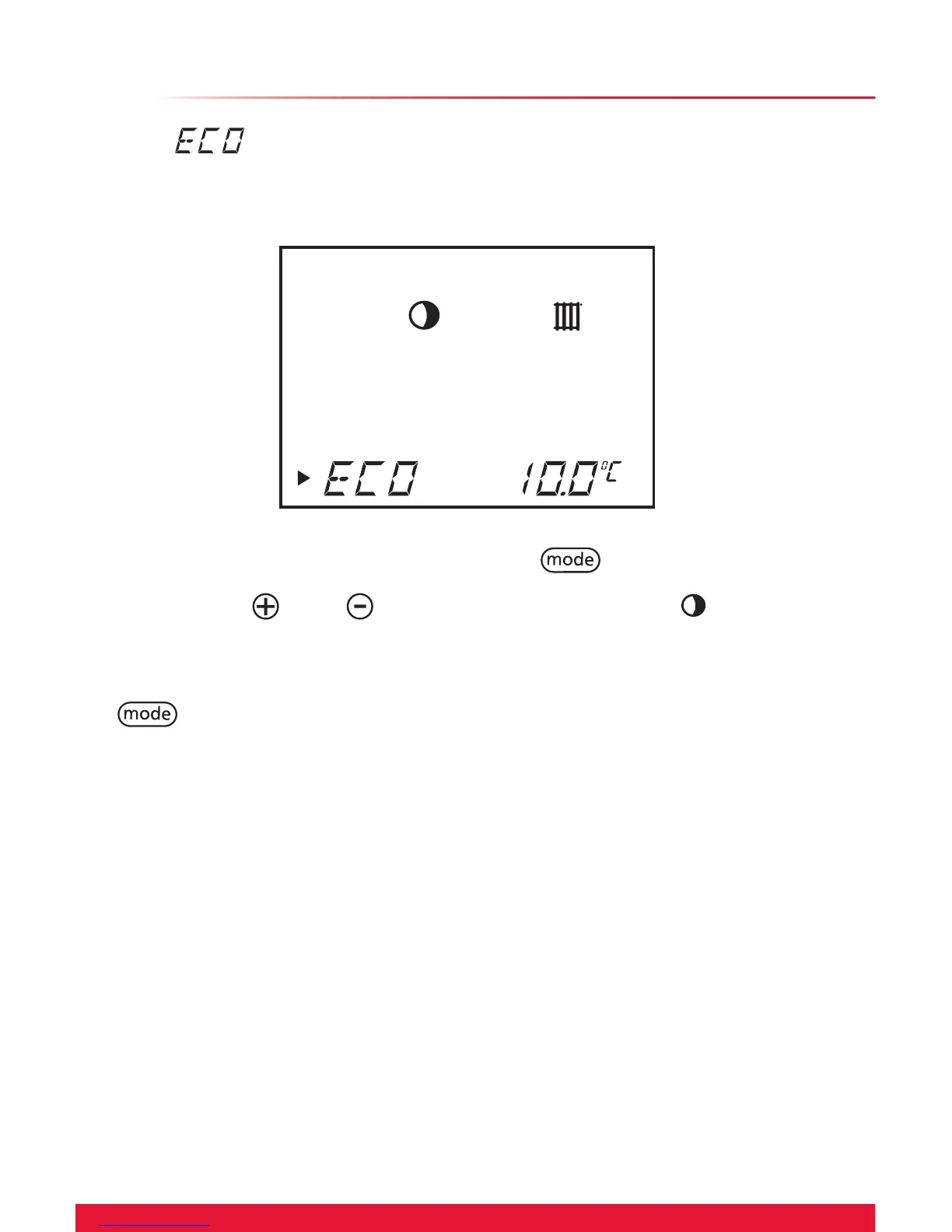12
Setting the “Eco” temperature
1. From the main display, press the button 3 times.
2. Use the
and buttons to set the “ECO”
temperature, min. 5°C, max. 30°C, recommended 15°C.
3. The setting is saved after 10 seconds or by pressing the
button.
The
temperature allows you to set the minimum
temperature of the room when not in use, e.g. at night
