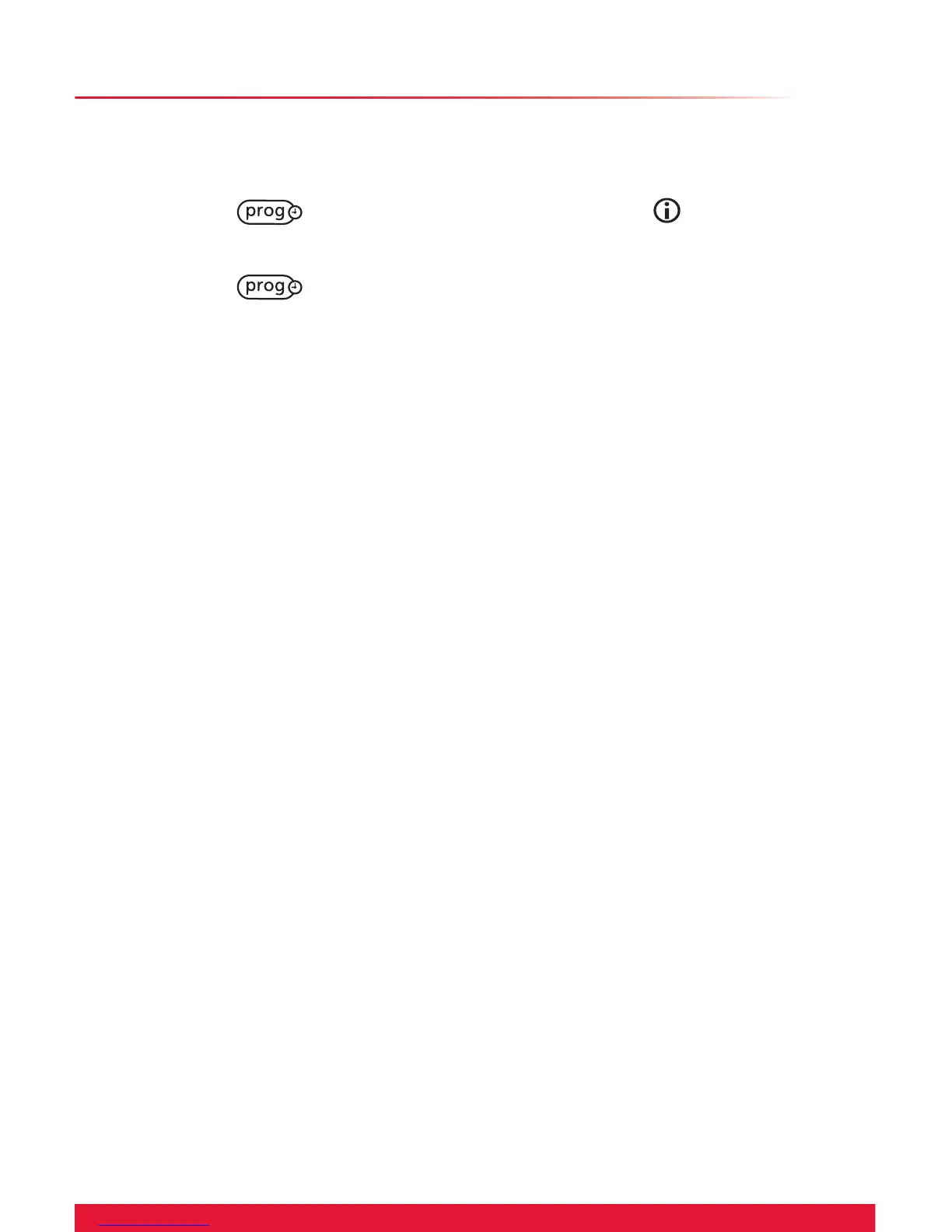25
This function enables you to scroll through the Climapro’s
control menus.
Press the
button once and the symbol will be
displayed on the following menus.
Press the
button again to scroll to the next menu.
● Display of the set “Comfort” temperature value.
● Display of the set “Eco” temperature value.
● Displaying the value of the set DHW temperature.
● Display of the time zones set for the heating programme.
● Display of the date (if the function “Yearly Calendar” has
been activated by your installer).
● Display of the control’s commercial name.
After scrolling through the settings, leave the controller for
10 seconds and the display will revert to the main screen.
Information menu
