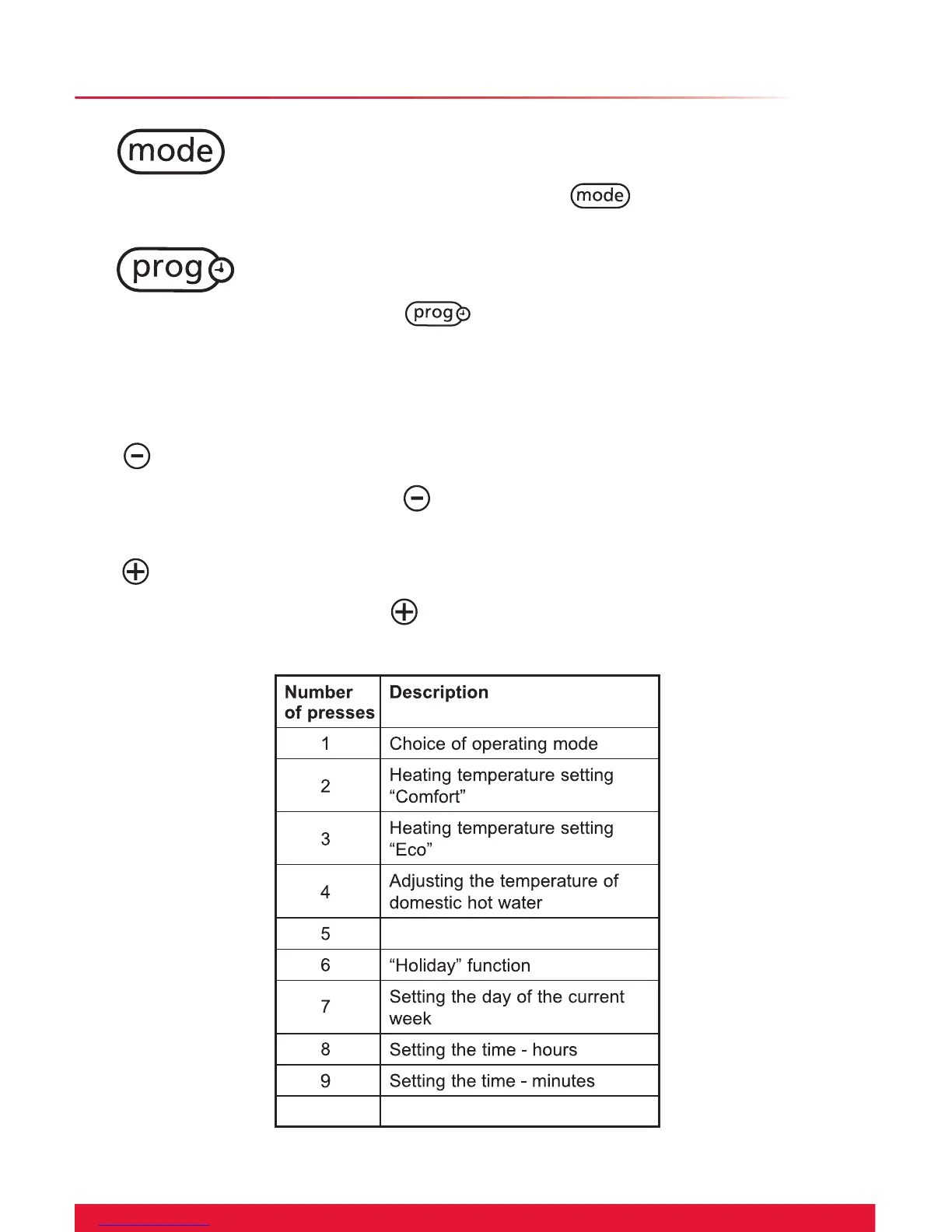9
Display Symbols
Button
By pressing several times on the
button, you will
access the following settings, see table below.
Button
By pressing on the
button several times you can
see the different programmes.
By pressing and holding for 5 seconds you can modify
the heating programme.
Button
By pressing on the
button, you reduce the value of
the setting.
Button
By pressing on the
button, you increase the value of
the setting.
