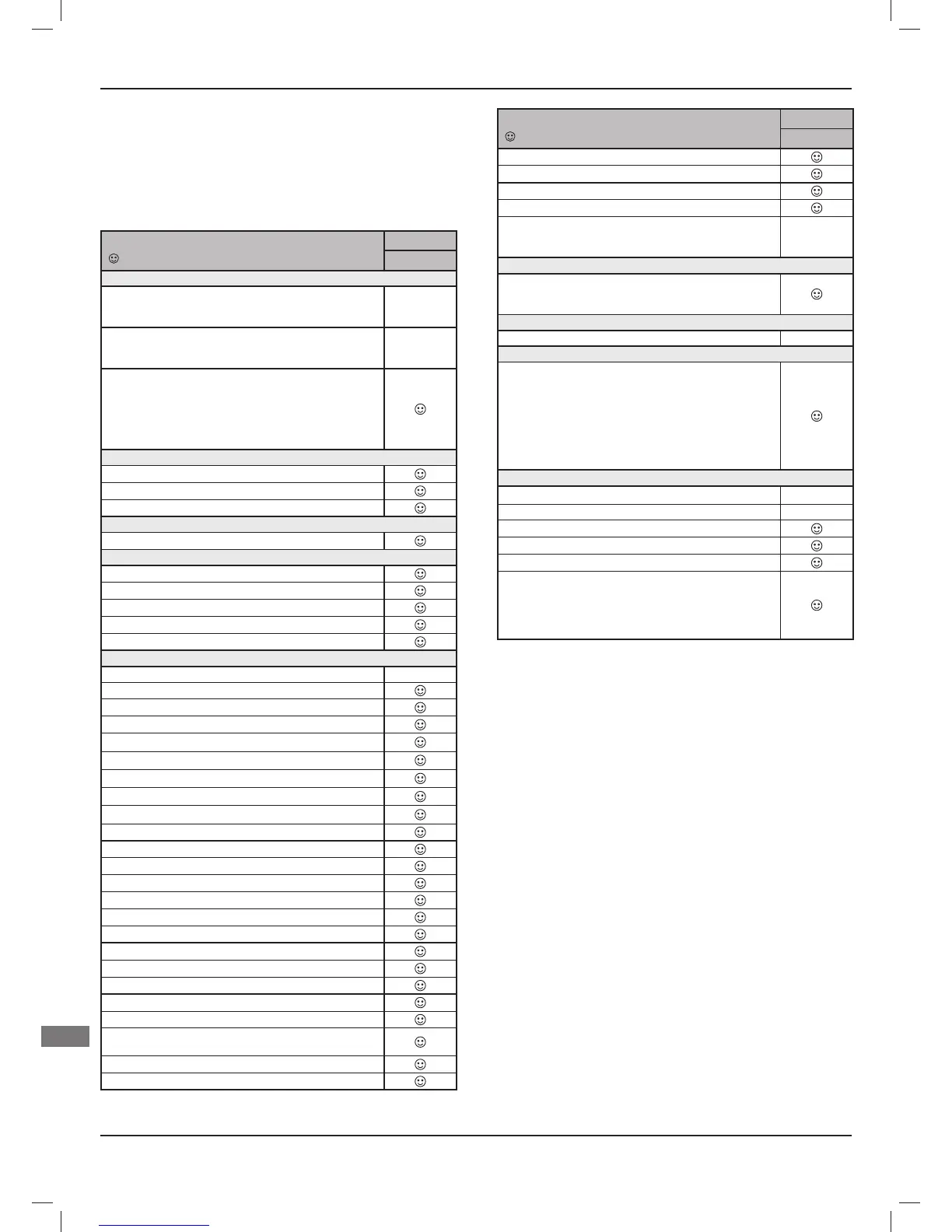0020148679_00 - 11/12 - Glow-worm
- 16 -
INSTALLATION AND SERVICING
EN
10 Appendix
10.1 Table of menus and functions
The available settings are diff erent depending on the installation
layout and the options selected.
Menus and functions
( available depending on confi guration)
Installation
individual
Installation
Modifying the installation (*)
This menu allows you to change the diagram number
when modifying the installation’s confi guration.
-
Modifi cation options (*)
This menu allows you to enable or disable the options
available in the selected installation diagram.
-
Installation (*)
This menu is used to reinitialise the control box and
restart the installation assistant (factory settings)
A diagram number is assigned to each possible
installation, with various options available. The number
is indicated in the system manual.
Thermostat/sensor
Thermostat connection(s)
Sensor connection
Ext. temperature correction
Outdoor sensor (Wired)
Ext. temperature correction
Automatic test
eBUS inputs
NTC inputs
Wireless thermostat connection
Wired thermostat(s) connection
The outdoor sensor radio connection
Parameters
Heating
Shut-off T°
Programming
Max. heating outlet T°
Min. heating outlet T°.
Convector fan T°
Fixed convector fan start setting
Auto heating curve
Manual heating curve
Advance heating
Hot water
Programming
Max. domestic hot water temperature
Recirculation procedure
Recirculation Program
Anti-Legionella procedure
Cooling
Convector fan start conditions
Cold water outlet temperature setting
Fixed convector fan start setting
Humidity sensor
Cold water outlet calculation mode setting (fi xed or
variable)
Off set (Epsilon)
Circulation pump purge setting
Menus and functions
( available depending on confi guration)
Installation
individual
Heat Pump Management
T° heat pump shutdown outside temperature
Energy management
Energy ratio setting
Resetting parameters
The resetting of factory settings is irreversible. Any
customised confi guration of the control unit will be lost.
-
Commissioning
This menu allows you to carry out the necessary
operations on the appliances following installation
(refi lling, bleeding, fl ow rate control...).
System start
Installation start -
Component information (**)
This menu enables real-time access to:
- the status of the appliances responding to a demand
(ON / OFF)
- the reading the diff erent information available from the
appliances (temperature, pressure, fl ow,)
- the register of last 5 faults recorded for each appliance
(date, time, code and description of faults).
- resetting the fault report.
Options
Date (***)
Time (***)
Automatic winter/summer time change
Languages
Screen (brightness / contrast)
About
This function is used to display the versions of the
various electronic components attached to the
management box.
(*) On entry into the menus installation modifi cation and options
modifi cation, the management box warns that “the system is
shutting down”. “the system is currently stopped" No further
heating control operations are eff ected. ... Setting will restart
after leaving these menus.
(**) Refer to the system fault codes section to fi nd the description
of the fault code displayed on the screen.
(***) In an installation equipped with a room thermostat, the date
and time are set from the room thermostat.