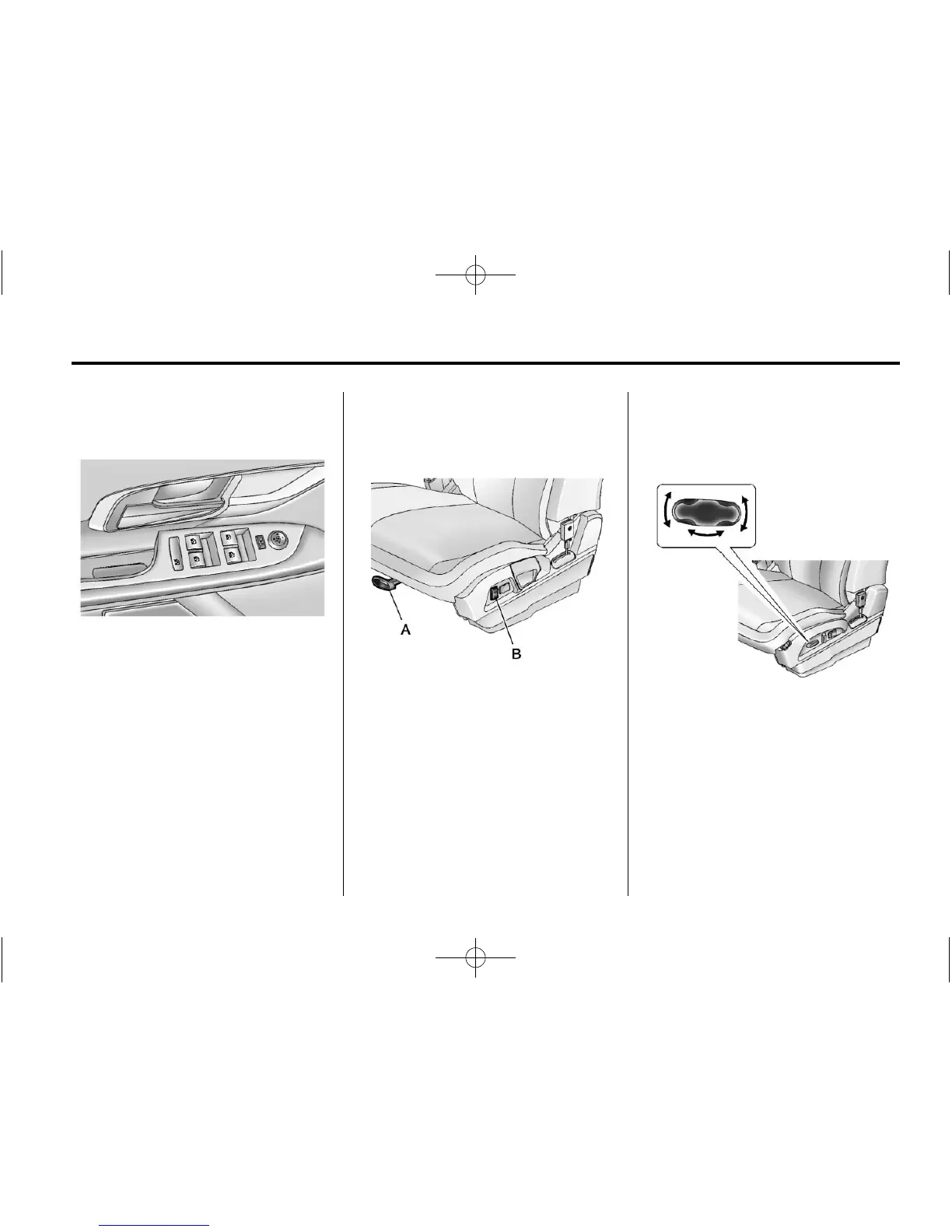In Brief 1-7
Windows
The power window controls are on
each of the side doors.
The driver door also has switches
that control the passenger and rear
windows.
Operate the switch for the window
by pressing to open and pulling to
close.
Pushing or pulling the switch part
of the way will open or close the
window as long as the switch is
operated.
See Power Windows on page 2‑17.
Seat Adjustment
Four‐Way Power Driver Seat
A. Seat Position Handle
B. Height Adjustment Control
To adjust the seat:
.
Move the seat forward or
rearward using the handle
under the front of the seat
cushion (A). See Seat
Adjustment on page 3‑3.
.
Raise or lower the entire seat
by moving the control (B) up
or down.
See Power Seat Adjustment on
page 3‑3 for more information.
Eight‐Way Power Driver Seat
To adjust a power seat, if equipped:
.
Move the seat forward or
rearward by sliding the control
forward or rearward.
.
Raise or lower the front or rear
part of the seat cushion by
moving the front or rear of the
control up or down.
.
Raise or lower the entire seat by
moving the entire control up
or down.