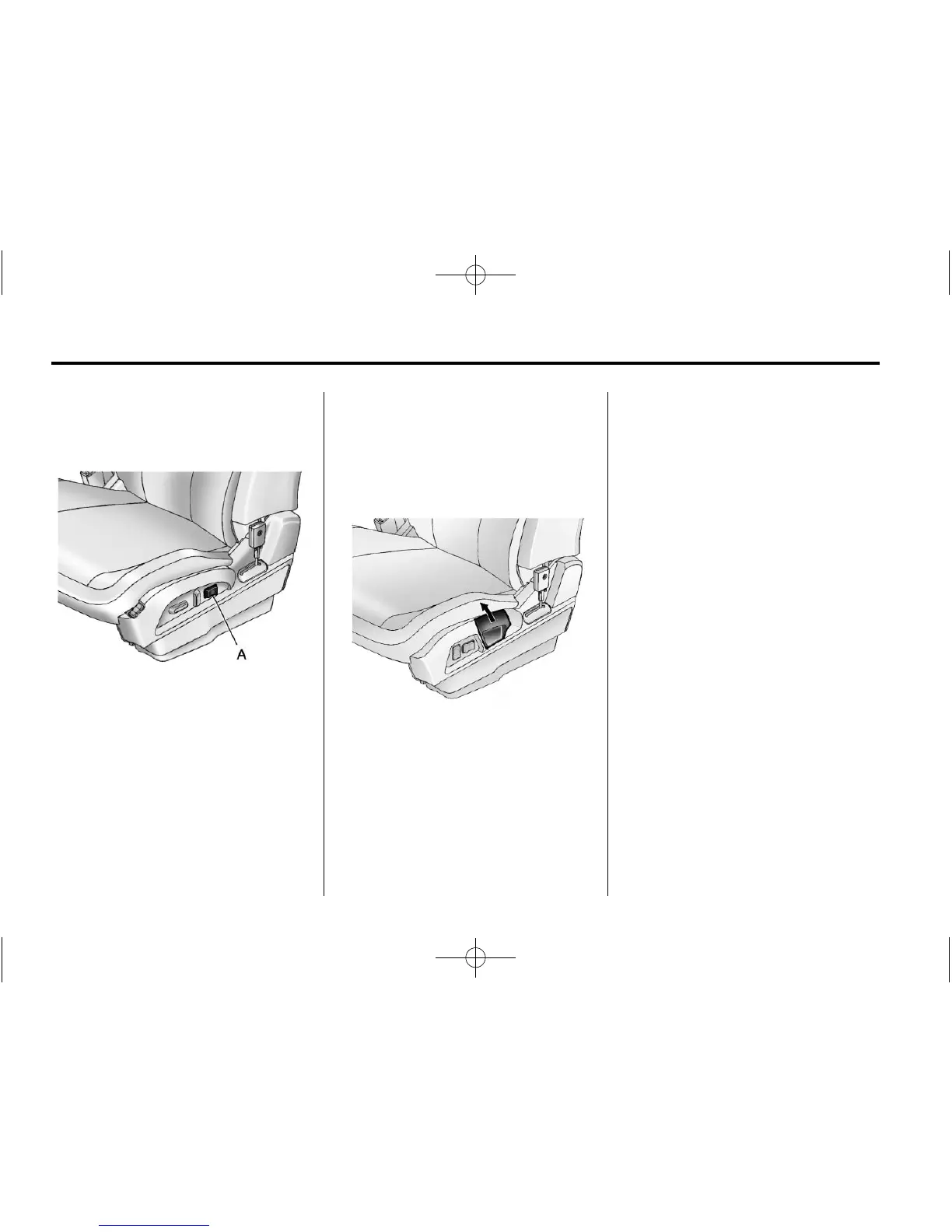1-8 In Brief
See Power Seat Adjustment on
page 3‑3 for more information.
Lumbar Adjustment
Eight-Way Power Seat Shown,
Four-Way Similar
A. Lumbar Switch
If available, press and hold the
front or rear of the switch (A) to
increase or decrease lumbar
support. Release the switch when
the seatback reaches the desired
level of lumbar support.
See Lumbar Adjustment on
page 3‑6 for more information.
Reclining Seatbacks
Manual Reclining Seatbacks
To recline a manual seatback:
1. Lift the lever.
2. Move the seatback to the
desired position, and then
release the lever to lock the
seatback in place.
3. Push and pull on the
seatback to make sure it
is locked.
To return the seatback to the upright
position:
1. Lift the lever fully without
applying pressure to the
seatback, and the seatback will
return to the upright position.
2. Push and pull on the seatback to
make sure it is locked.