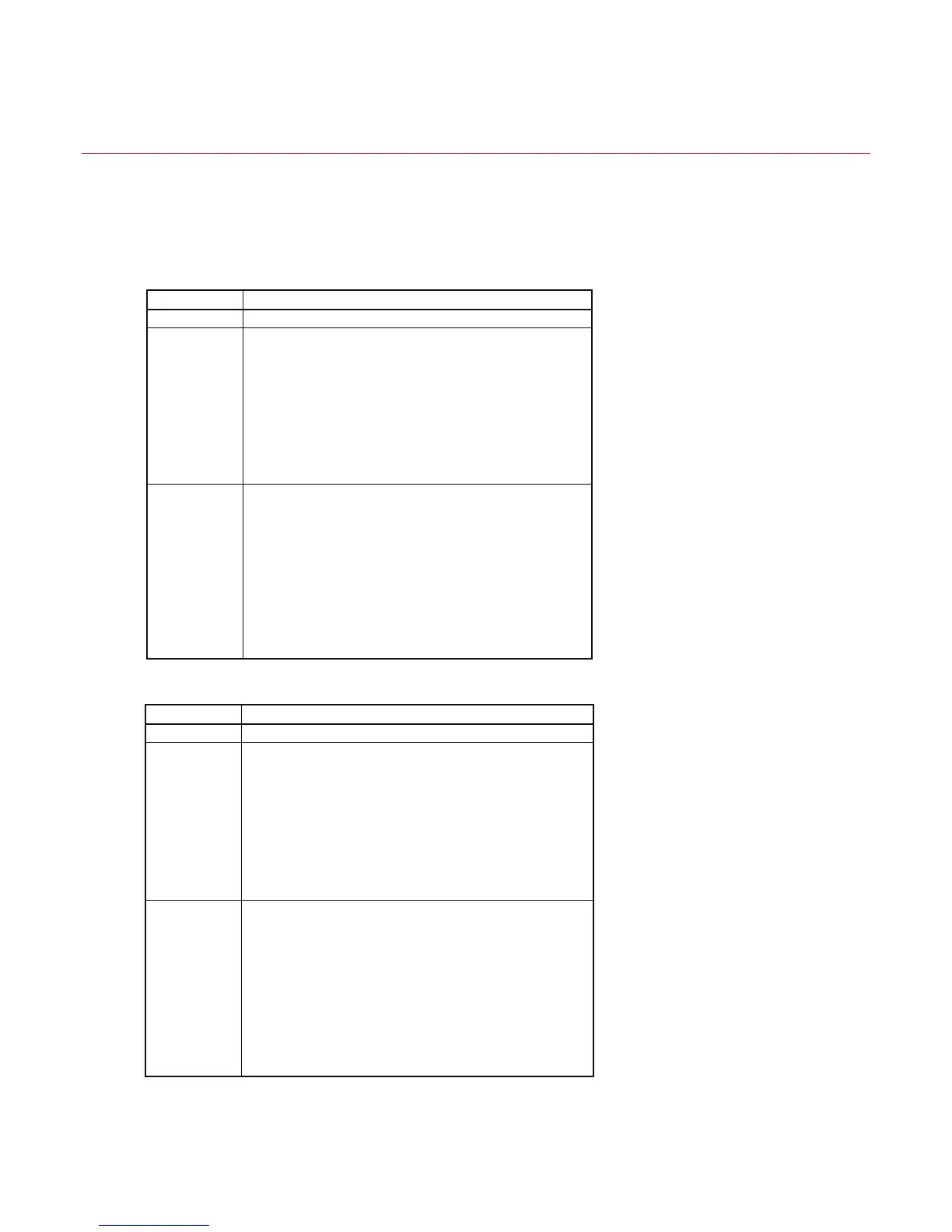Appendix
FILE MANIPULATION WHEN USING USB STICK
RT700i/RT730i USER MANUAL
APPENDIX
File Manipulation
The files in both devices (USB memory stick and printer internal Flash memory) are able to copy and move by the
commands ‘’~MCPY’’ and ‘’MMOV’’ that sends from GoLabel on a PC via either connection - USB or Ethernet ports.
Copy
Descripon Copy file from USB memory sck to Flash memory, or vise-versa
Parameter s = source device of stored object;
“D” for USB memory sck; “F” for internal Flash memory
d = desnaon device of stored object
“D” for USB memory sck; “F” for internal Flash memory
o = object name (file name); the name “o” is substuted for “*”
x = extension (file type), the type “x” is substuted by ”*”, or following
either one: D= database, A= Asia font, C= TTF font, E= Bit-Mapped
font, F
= label format, G= graphic, S= serial file, T= text, B= Unicode
Example ~MCPY,F:*.F,D:*.F
(Copy enre “Label Format” files from Flash memory to USB memory
sck)
~MCPY,D:*.G,F:*.G
(Copy enre “Graphic” files from USB memory sck to Flash Memory)
~MCPY,D:*.*,F:*.*
(Copy all object files from USB memory sck to Flash Memory)
Move
Syntax ~MMOV,s:o.x,d:o.x
Descripon Move files from USB memory sck to Flash memory or vise-versa
Parameter s = source device of stored object;
“D” for USB memory sck; “F” for internal Flash memory
d = desnaon device of stored object
“D” for USB memory sck; “F” for internal Flash memory
o = object name (file name); the name “o” is substuted for “*”
x = extension (file type), the type “x” is substuted by ”*”, or following
either one: D= database, A= Asia font, C= TTF font, E= Bit-Mappe
d
font, F
= label format, G= graphic, S= serial file, T= text, B= Unicode
Table.
Example ~MMOV,F:*.F,D:*.F
(Move enre “Label Format” files from Flash memory to USB memory
sck)
~MMOV,D:*.G,F:*.G
(Move enre “Graphic” files from USB memory sck to Flash Memory)
~MMOV,D:*.*,F:*.*
(Move all object files from USB memory sck to Flash Memory)