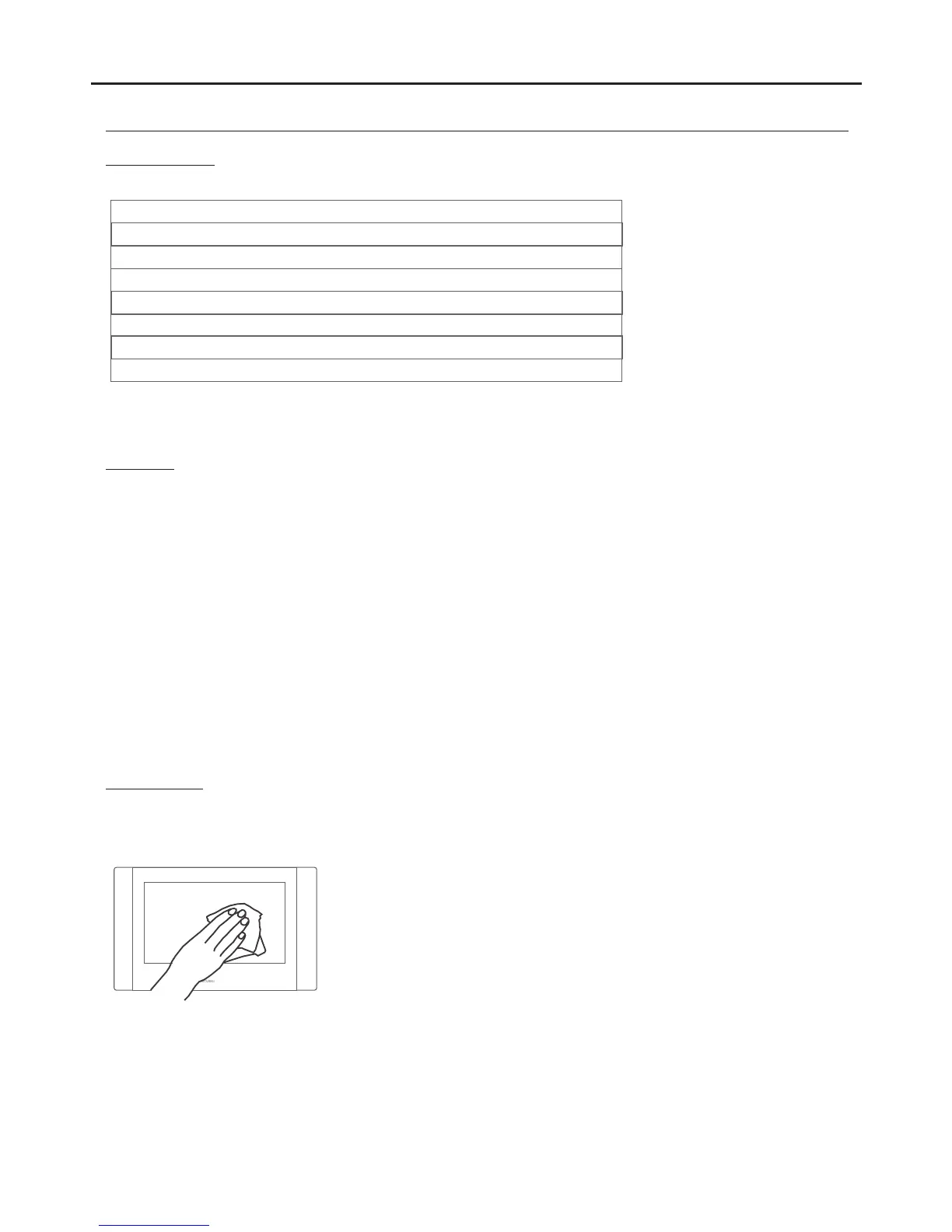BEOVIEW 7 MONITOR
SPECIFICATION, CAUTIONS AND MAINTENANCE
Specifications
Cautions
Maintenance
This is a product manufactured with high quality materials. Do not use chemical products or abrasives or cleaning
agents. Clean the poduct with a soft cloth, dampened with a small amount of water.
This is an electronic product, please consider the following cautions.
- Do not through liquids over the unit. Any liquid entering into the product may cause a failure and there is a risk of
fire.
- Do not use the monitor under high temperatures, corrosive environments or high humidity grades above its
specifications.
- Do not hang neither place any object on it. The bracket might brake, as it is designed to suport its own weight.
Pulling, pushing or climbing on it may cause the monitor to fall.
- This is a professional product. it is strongly recommended to follow the instalaltion specifications and to leave the
installation to a profesional installer.
10
Dimensions: 220 (W) 134 (H) 13 (D).
Consumption: 2W idle - 6W in communication.
Weight: 770 gr.
Screen size. 7 inch.
Working temperature range. -20/+60ºC.
Humidity: 10%-90% - non condensing.
Power supply: PoE 48Vdc (IEEE 802.3AF).
Audio power. 1 watt.
