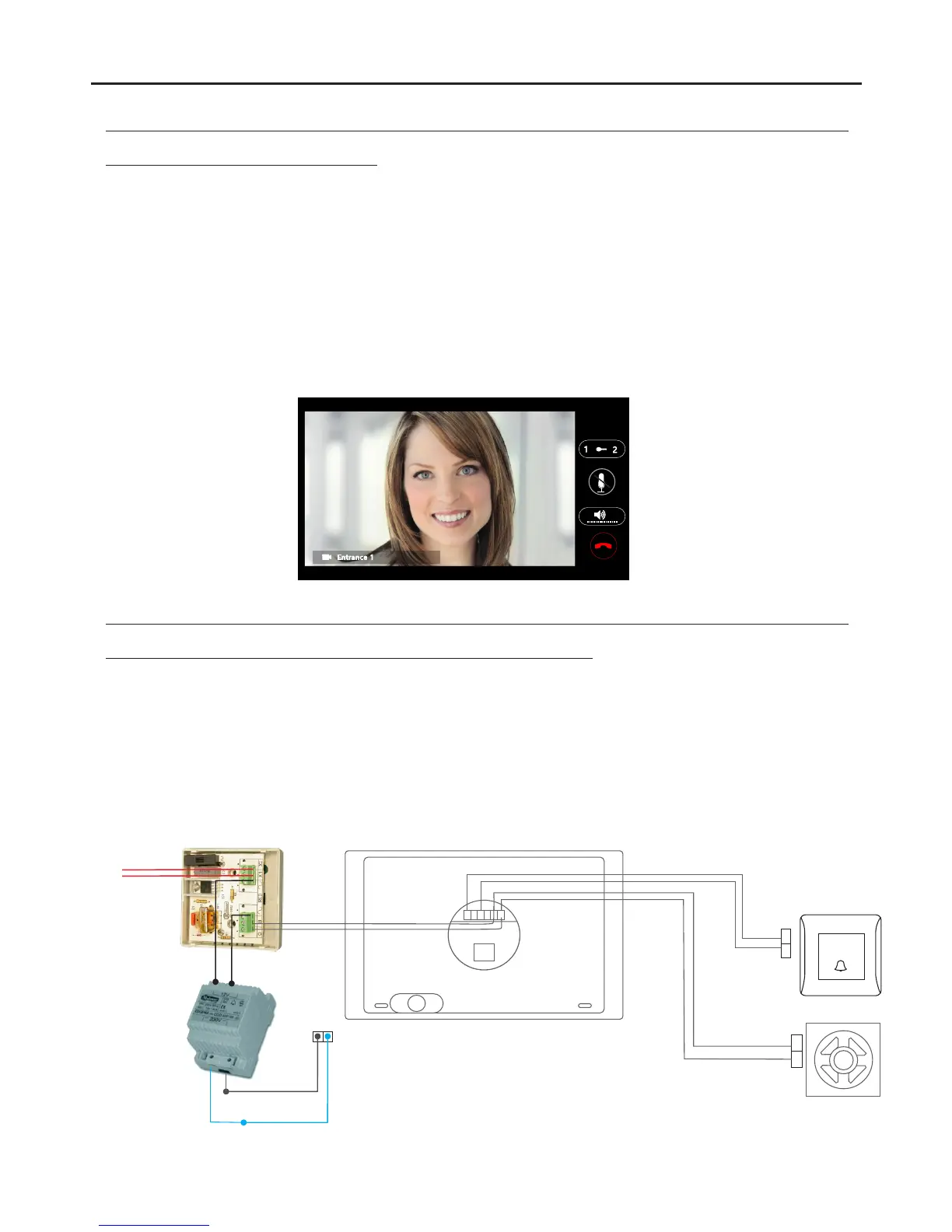COMMUNICATION
Communication with an entry panel
9
BEOVIEW 7 MONITOR
Once the communication has started it is possible to:
- Activate the lock: depending on the configuration of the monitor, two locks can be activated individually.
- End the call: pressing the hang up icon the call will be ended.
- Disable the monitor microphone: At any time it is possible to dissable the monitor’s microphone in order to get
privacy, avoiding the visitor to listen.
Adjust the volume of the commnication: by pressing on the volume icon it is possible to adjust the loudspeaker
volume. This setting has 6 volume levels.
CONNECTION DIAGRAMS
Connection with a door bell switch and an external loudspeaker
It is posisble to integrate the apartment door bell switch. Connect it to termnials 1-3 of the monitor.
For a call signal repeater use Golmar S-8 loudspeaker connected to outputs 5-6.
It is possible to use the external ringer as a trigger signal to use a relay to activate external devices like lights or
sirens.
1 2
3
4
5
6
S-8
Door bell
Beoview 7
Relay R-8
N
L
TransformerTF-104
12 Vac
