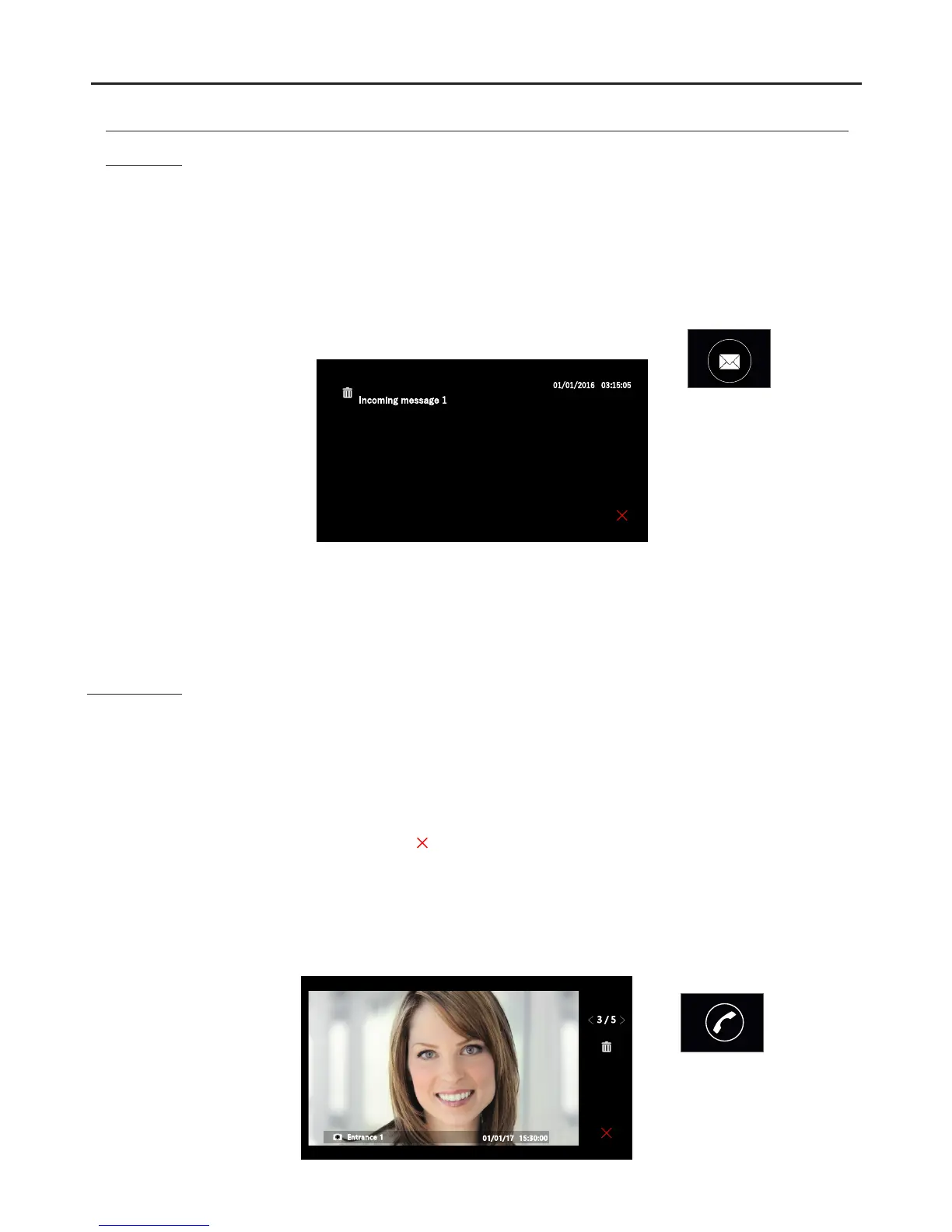MONITOR FUNCTIONS
When accessing this function, the last picture will appear on screen.
Each image corresponds to a missed call, being generated when a call has not been answered from the monitor.
Move through the available missed calls with the arrows.
To delete an image, press the bin icon and confirm it with the bin icon again.
To come back to the main menu, press the red cross .
There are two methods to know that there are images unchecked:
- The monitor LED blinks.
- On the main menu, the icon of the missed call will display a number notifying the number of pictures not being
checked. Once checked this number will disappear.
Missed calls
Messages
6
BEOVIEW 7 MONITOR
By accessing the messages button, a list of messages will appear. Text messages are sent by the concierge or building
administrator. It is possible to move through the stored messages up and down.
There are two methods to know that there are text messages unchecked:
- The monitor LED blinks.
- On the main menu, the icon of the text messages will display a number notifying the number of messages that
have been unchecked. Once checked this number will disappear.
To delete a message, press the bin button linked to he corresponding message.
Note: To send a text message to a monitor from a PC, it is required the software Configuration Manager or
Beoview Messenger.
1
1
