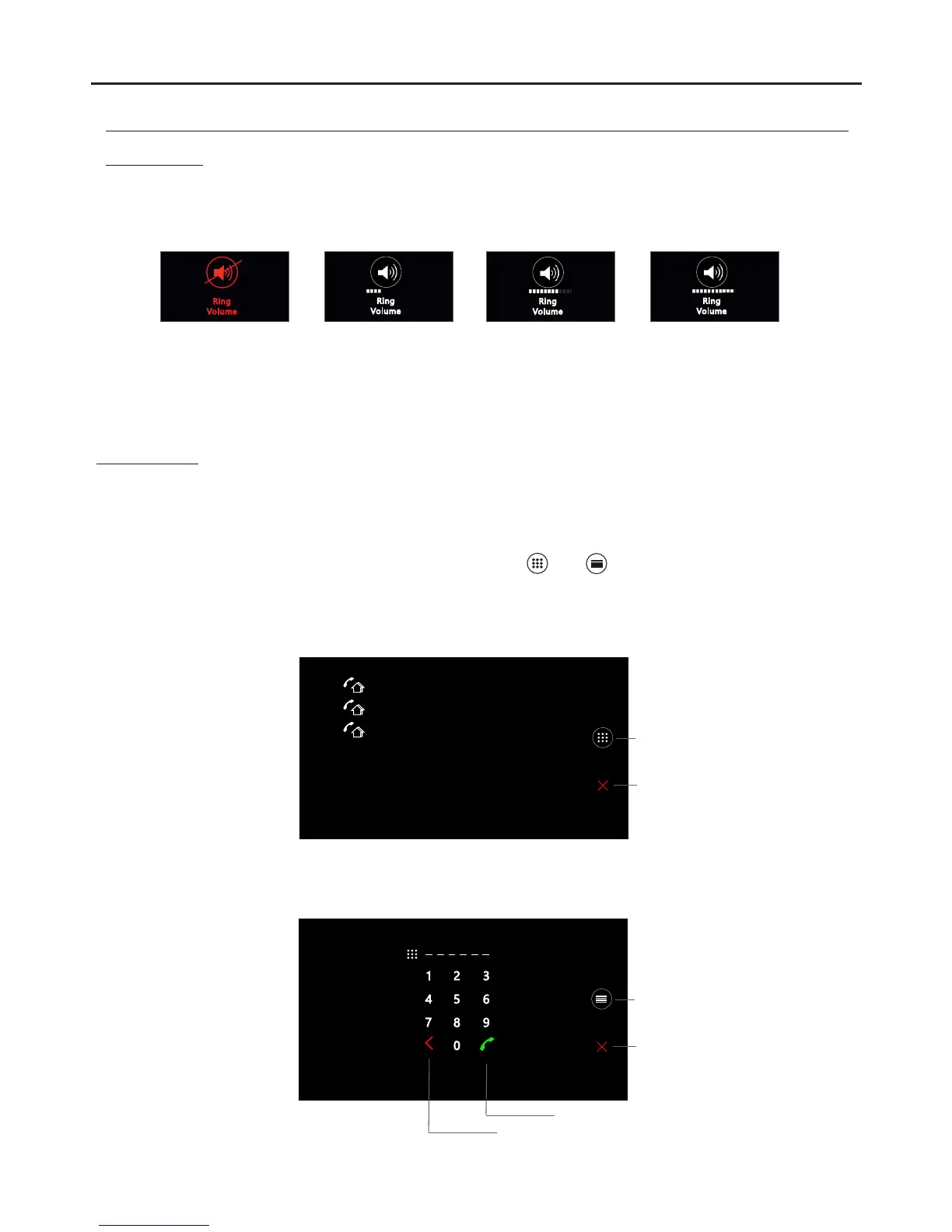MONITOR FUNCTIONS
This option will allow to call to monitors from the same installation. The monitors have to be set to accept a call
request from the monitor. This option is configured from the software Configuration Manager.
Scroll between the available monitors in the list or dial their calling code using the virtual keypad. To switch
between the virtual keypad and the monitors list, press the button or .
Call Monitors
Ring Volume
7
BEOVIEW 7 MONITOR
The volume of the ring tone can be adjusted in four different levels, where the minimum is set as do not disturb, muting
the ring calls. This state is shown turning the icon into red colour.
switch between calling modes
back to menu
start call
delete
switch between calling modes
back to menu
Apartment 1
Apartment 2
Apartment 3
do not disturb volume level 1 volume level 2 volume level 3
