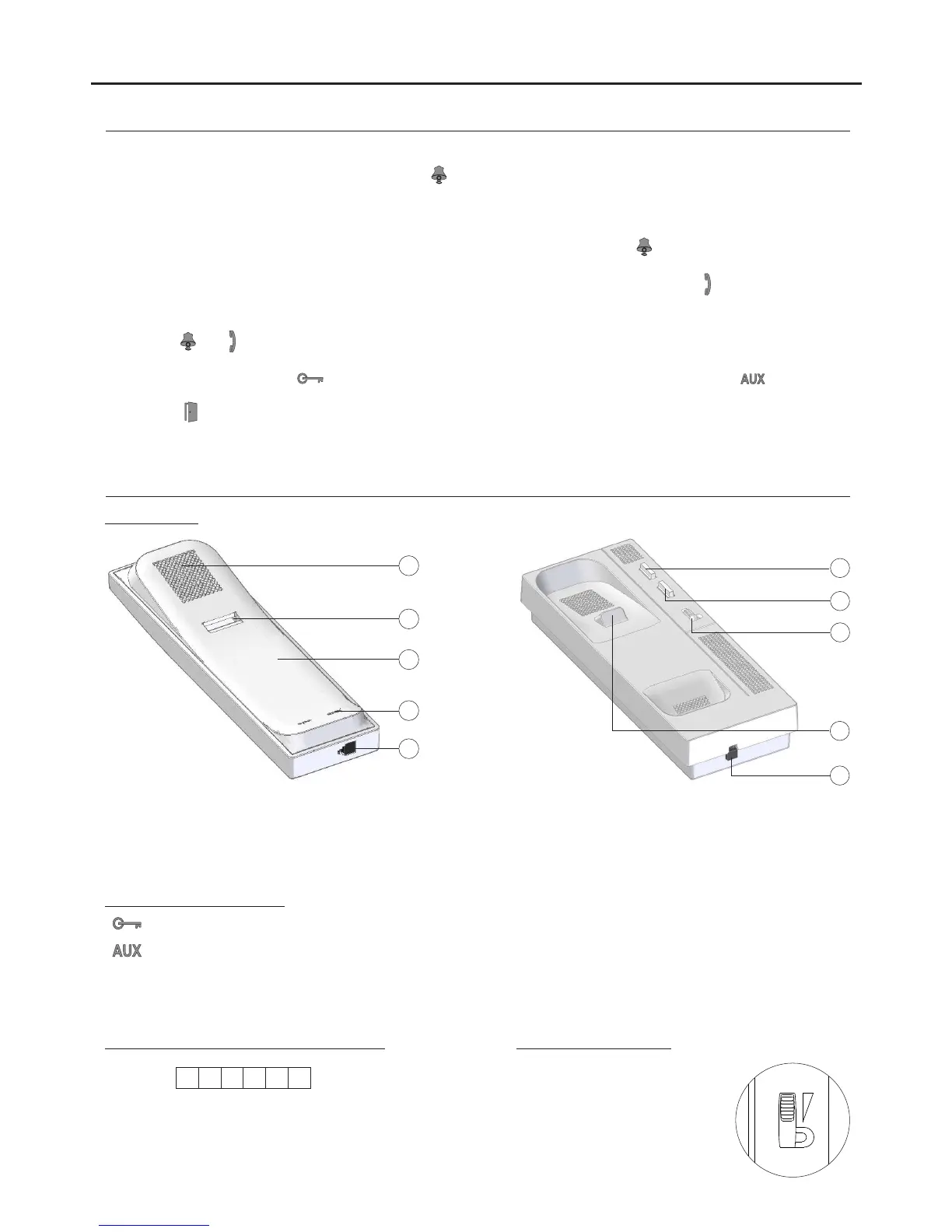3
T562 G 2B
TELEPHONE
- To make a call the visitor should press the button corresponding to the desired apartment; an audible tone indicates
that the call is being made and the will turn on If the is the “call idoor panel LED . enabled message svocal synthesis
in progress be heard confirming tha call is in progress.” will At this moment the apartment's telephone(s) receive(s)
the call. During the call the visitor can correct his call by pressing a push button corresponding to a different apartment,
in which case the original call is cancelled.
- The call lasts for 40 seconds. If the call is not answered within 40 seconds, the will turn off and the channel willLED
be freed.
- . If the vocalTo establish communication, lift the handset of any telephone in the apartment. The door panel LED will turn on
synthesis is enabled the message "you can speak now" will be heard confirming the communication is activated.
- Communication will last for one and a half minutes or until the handset is replaced. When communication has finished
the will turn off and the channel will be freed. If the is theLEDs enabled messageand vocal synthesis
“c finished” willommunication is be heard in the door panel confirming the communication has finished.
- To open the door, press the push button (to open the second door, if there is one, press the push button).......
during the call or communication processes: one press will activate the lock release for five seconds and the door
panel LED enabled message iswill also turn on during this time. If the is the “door open” messagevocal synthesis
will be on the door panel.heard
- The descriptions of the function push buttons are found on page 3.
SYSTEM OPERATION
TELEPHONE DESCRIPTION
Activates lock release 1 during the call reception and communication processes.
Activates lock release 2 during the call reception and communication processes.
During standby:
- With the handset lifted it enables intercom functionality.
- With the handset on the craddle it enables light function (it requires SAR-GB2 & SAR-12/24 modules).
Important: The light function only with T562 telephones with V.03 or later.
Function push buttons:
Call volume control:
a
d
c
e
b
g
e
a.
b.
c.
d.
e.
Handset.
Speaker grille.
Microphone hole.
Subjection hole.
Telephone cord connectors.
f
h
i
Lock release push button.
Hook switch.
Auxiliary function push button.
Volume control.
f.
g.
h.
i.
The telephone has a call
volume control which can be
set to maximum, medium or
mute.
Description of connection terminals:
BUS connection.
Door bell push button connection.
Call repeater connection, (SAR-12/24).
(12V c/50mA m xim ).d a um
L1, L2:
HZ , :
SA , :
SAL1 L2
_
HZ
_
_
_
Descrip :tion
