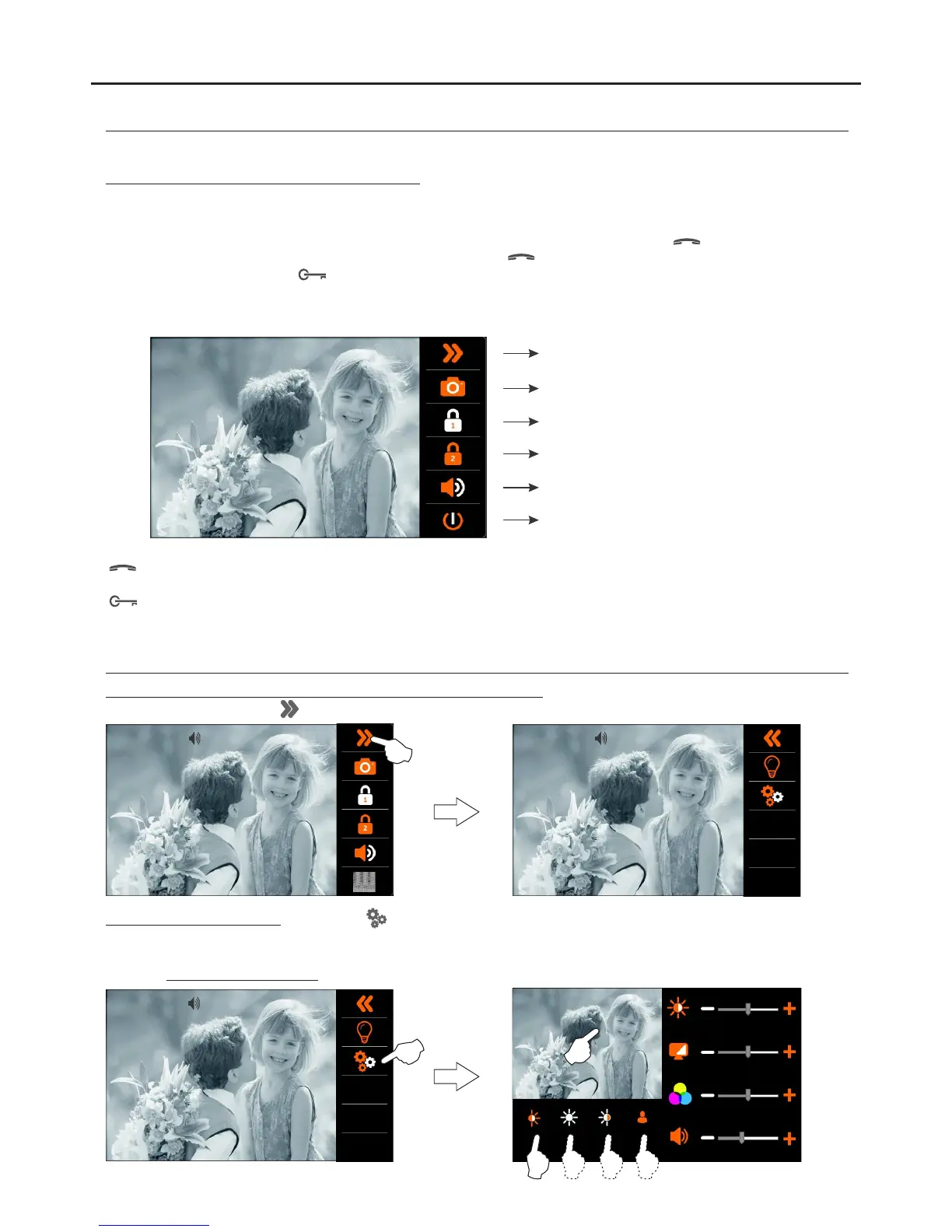1.4 :Answering a call from the door panel
Continued from the previous page.
OPERATION
When a call is received, the monitor(s) will play a melody (the status light of the monitor(s) will blink) and show the
image of the door panel on the main monitor without alerting the visitor. The monitor automatically takes a photo
or records a video (Micro-SD card required for video). To answer the call, press button .
Communication will last for one and a half minutes or until button is pressed again.
To open the door, press button during the communication or call processes: one press will activate the lock release
for 5 seconds.
Start/stop communication.
To open the door, press the door release push button during the communication or call processes: one
press will activate the lock release for 5 seconds.
10
SCREEN AND VOLUME SETTINGS MENU
To access the screen and volume settings menu in the monitor, it must be in communication or auto switch-on
mode. Next, press option and the #rst selection screen will be displayed, .
To access scene settings .press option The following selection screen is displayed. Select the type of image
required (normal, brightly, soft or user) by pressing the respective option Press “door panel image” shown on the.
screen to exit and return to the #rst selection screen.
First selection screen
Continued overleaf
THERA G 2B MONITOR
00:30 -1PL
Activate door release 1.
Screen settings: Scene, brightness, colour and
.monitor volume (see settings on pages 10-11)
Start communication.
End call/communication.
Take photo or record video manually.
).Video recording (Micro-SD card required
Activate door release 2.
00:30 -1PL 00:30 -1PL
00:30 -1PL
5
5
5
4
Normal Brightly Soft User
