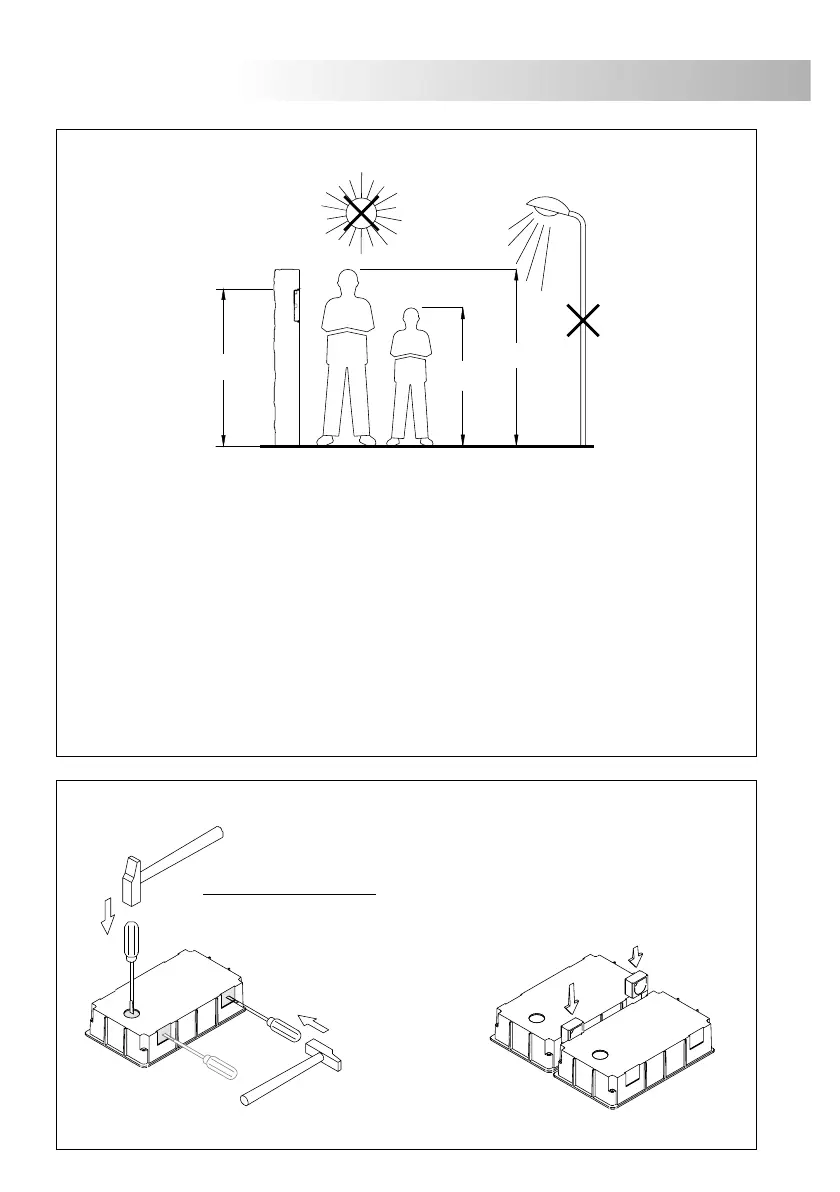DOOR PANEL DESCRIPTION
.
D
oor panel description
1xxx
2xxx
Grille module
600
Closing heads
3xxx
Push buttons module
CE embedding boxes-6xx
Sound module
EL530
EL531
EL540
, .
, on video systems with color camera.
, on audio systems.
on video systems with b/w camera
Microprocessor circuit
75
DOOR PANEL INSTALLATION
.
E
mbedding box positioning
1650
1850
1450
The upper part of the door panel should be placed at 1,65m. height roughly The hole dimensions
will depend on the number of door panel modules
The door panel has been designed to be placed under most of the environmental conditions
However, so as to extend its service life, it is recommended to take additional precautions
(visors, covered areas To obtain a quality image on video door entry systems,
avoid direct incidence from light sources (sun, street lights,
.
.
.
...).
...).
1
CE610
125
140
56
Compact
CE615
125
220
56
Modules
Model
W
H
D
2
CE620
125
257
56
3
CE630
125 mm.
374 mm.
56 mm.
.
P
reparing the cables entry
Break the botton flange to pass the cables through it
with more than one embedding box, break the side flanges and
attach the embedding boxes using UC junctions
. In case of door
panels
.
76
, .on audio and video systems
, .on systems with more than eight push buttons
Push buttons encoder
EL516
EL500/V2PLUS