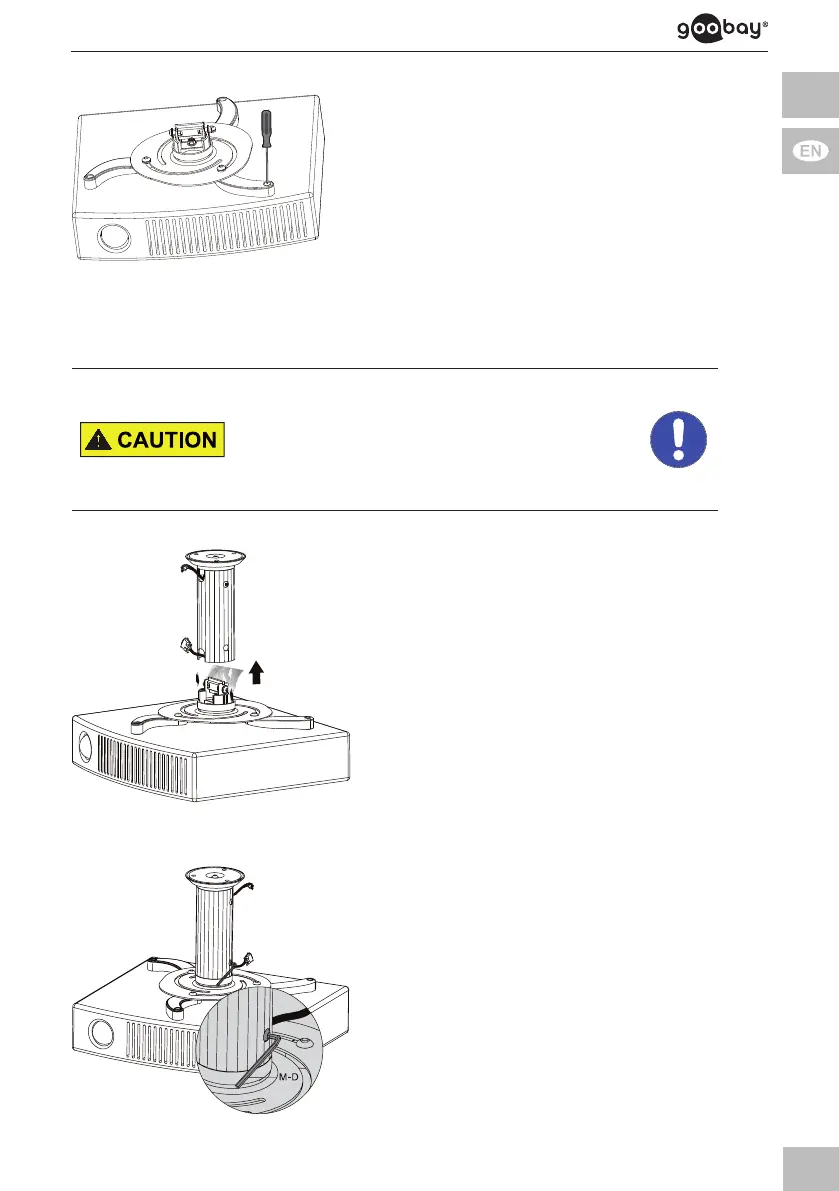29
3. Tighten the mounting legs (D)
on the beamer or projector by
turning the Phillips head
screwdriver carefully clockwi-
se.
Fig. 29:
Fixing the mounting legs
4.6 Attaching beamer or projector
Risk of injury by tripping and falling
>>
>>
and acceories in a safe way.
-
person help you.
Tab. 21: Attaching beamer or projector
the bolts of the projector plate
(C) with the Allen wrench
(M-D) by turning them counter-
clockwise.
2. Press both bolts of the
projector plate (C) together
with one hand.
3. Plug the projector plate (C)
into the extension pipe until
clicking in.
Fig. 30:
Attaching beamer or projector
4. Fix the system by retightening
both Allen screws clockwise.
Fig. 31:
Fixing beamer or projector