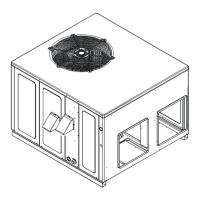Page 10
The SLEEP function is used to decrease energy
use while you sleep (and don’t need the same
temperature settings to stay comfortable). This
function can only be activated via remote control.
Press the SLEEP button when you are ready to
go to sleep. When in COOL mode, the unit will
increase the temperature by 1°C (2°F) after 1
hour, and will increase an additional 1°C (2°F)
after another hour. When in HEAT mode, the unit
will decrease the temperature by 1°C (2°F) after
1 hour, and will decrease an additional 1°C (2°F)
after another hour.
It will hold the new temperature for 5 hours, then
the unit will turn off automatically.
Note: The SLEEP function is not available in
FAN or DRY mode.
Sleep Operation
Set
temperature
Saving energy during sleep
1hr
1hr
7 hours
timer o
+/- 1 C/2 F
SLEEP Operation
+/- 1 C/2 F
•
Unit
Specifications
and Features

