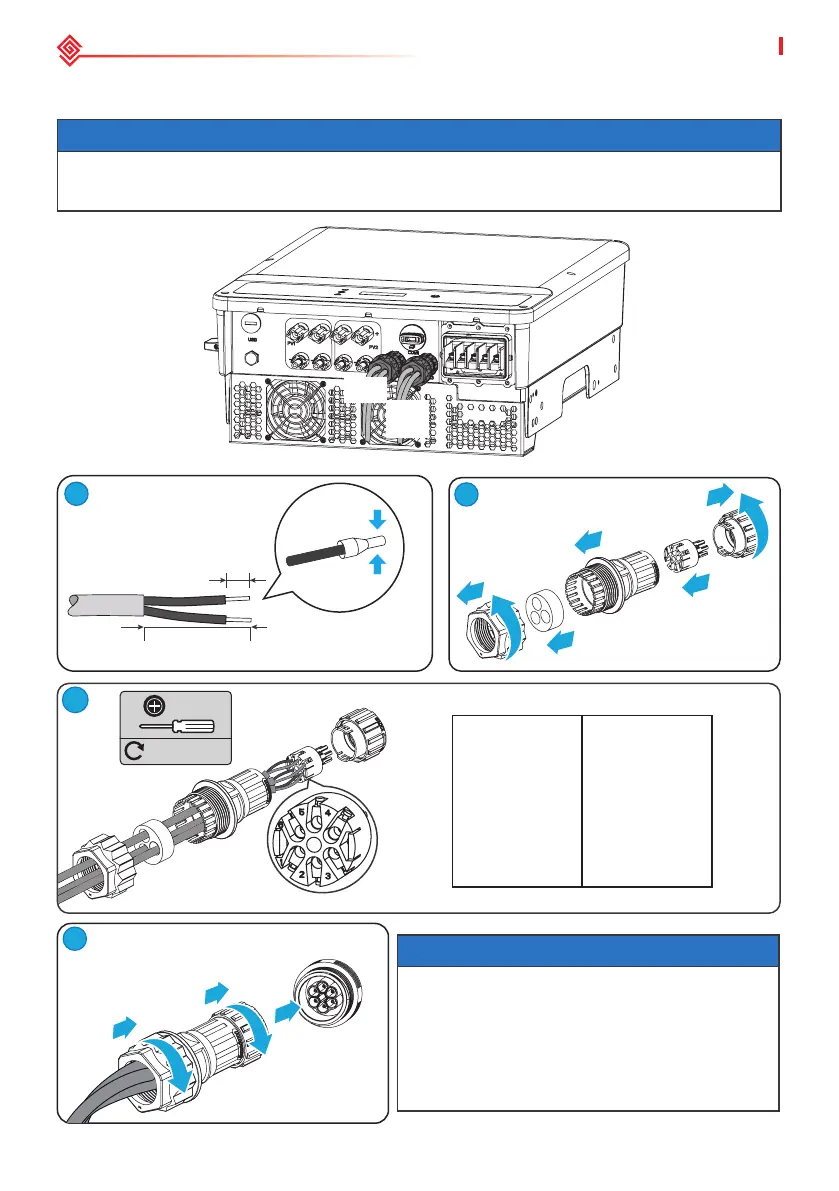34
06 Electrical Connection User Manual V1.0-2022-01-17
RS485/Meter
1: RS485 B
2: RS485 B
3: RS485 A
4: RS485 A
5: Meter +
6: Meter -
DRED
1: DRM1/5
2: DRM2/6
3: DRM3/7
4: DRM4/8
5: REFGen
6: Com/DRM0
RS485/
Meter
DRED
NOTICE
For Australia and New Zealand:
Do not remove the pre-installed terminal when
the DRED function is not applied. Install the
terminal back to the inverter when the DRED
function is not to be used for the moment. The
inverter cannot be grid-tied if the DRED terminal
is removed.
2
2
3
4
1
5
6
7
3
M2
0.3~0.4N·m
4
3
1
COM
2
4
5
6.5mm
25mm
1
Connecting the Communication Cable(RS485, Meter, and DRED)
NOTICE
Connect the RS485 cable, meter cable, and DRED cable using a 6PIN communication terminal
as follows.
