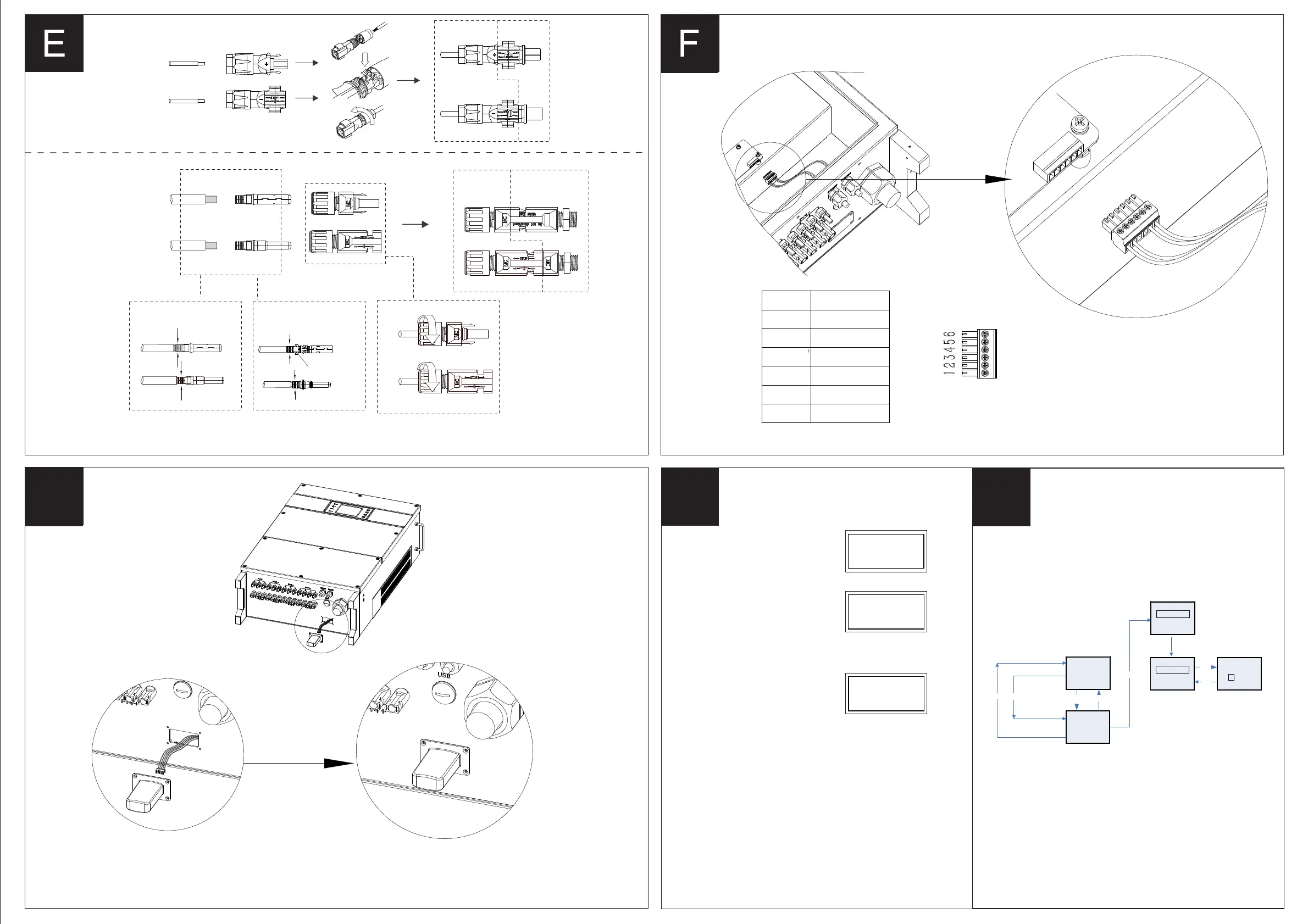Contigure safety
DC Connection and Assembly
RS485 communication assembly
Set up the clock
Connet the cable terminal
with external WIFI module
Configure cowctry secting
WiFi Assembly
M3 * 8 Screw
Tightening Torque: 0.6 N•m
Wire Size
Function
2
1
3
4
5
6
485_TX+
485_TX-
485_TX+
485_TX-
PE(Earth)
PE(Earth)
G
H
I
Set fafety 50Hz Grid
Defallct
Set safety
China
Step 1: Turn on DC power of inverter.
Step 2: If LCD shows”Configure
Suftey”as below.Otherwise, skip all
steps.
Step 3: Long press“ENTER” key until
LCD shows as below.
Step 4: Press “UP” and “DOWN” key
to switch different cowctry setting
suchas .
Step 5: Hold on the “ENTER” key to save
the emergency decree setting. If this is
your first time to turn on the machine,
please choose the synchronization
standard “China”, with 187 ~ 242Vac
as the voltage range for synchronization. If the on-site grid voltage is
beyond the scope, the synchronization standard “Chinese Standard
Higher Pressure/ Chinese Standard Highest Pressure” can only be
chosen after obtaining the approval of local power operator.
If 65KW/75KW type is applied to medium-pressure synchronization,
please choose synchronization standard “Chinese Power Station”.
Wi
Fi
WiF
i
Wi
F
i/
G
P
R
S
A
C D
U
TP
U
T
Inverter side
Positive Plug
Negative Plug
Special tool are used to stitching
Limit buckle can’t
crimp the wire
AMPHENOL Series
Positive Connector
Negative Connector
Inverter side
MC4 Series
Normal
2012-03-26
Error Log
Date&Time
Language
Histogram
Down Up
Error Log
Date&Time
Language
Set Time
13:12:25
2012-03-25
Enter
ESC
Error Log
Date&Time
Language
Histogram
Down
Up
Enter