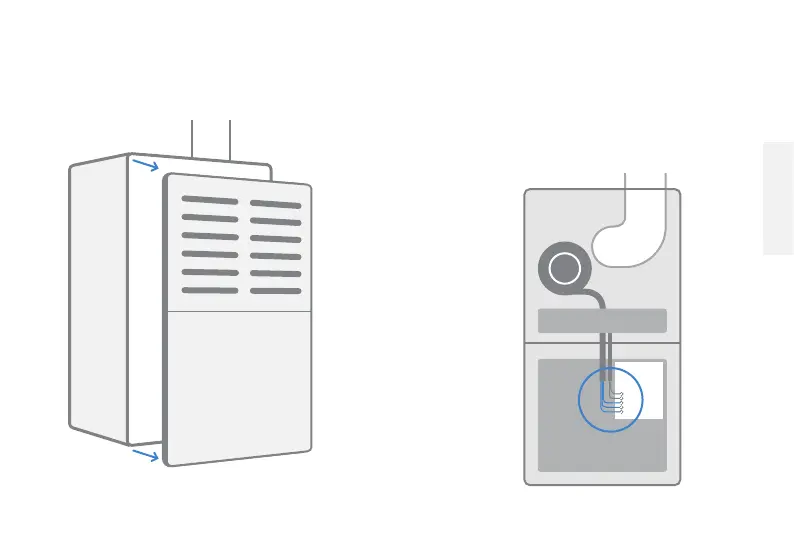32 33
FRANÇAIS
5. Localiser le tableau de commande
du système CVC
Il s’agit de la cae de circuit principale de
votre système CVC, qui est raccordée à votre
thermostat. Si vous n’avez pas de tableau
de commande, localisez les ls du thermostat.
4. Ouvrir le couvercle de l’appareil CVC
