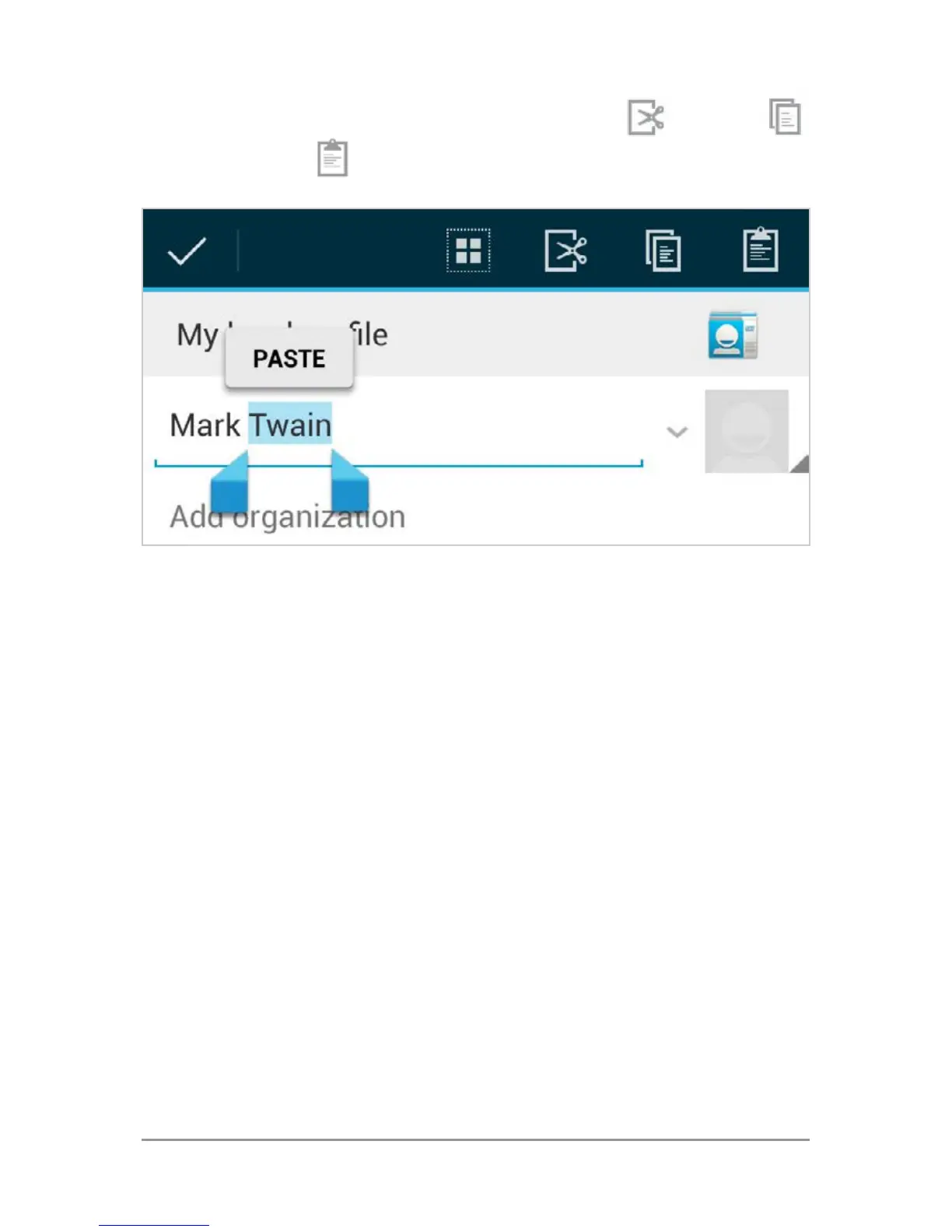USE THE KEYBOARD 58
• Cut, copy, paste. Select the text you want
to manipulate. Then touch
Cut,
Copy or
Paste button:
Turn off next-word suggestions
Next-word suggestions are on by default.
To turn them off, go to Settings > Personal >
Language & input > Keyboard & input meth-
ods > Android keyboard. Touch the Settings
icon, then uncheck the box next to Next-word
suggestions.
Use next-word suggestions
1. Touch the location where you want to in-
put text.