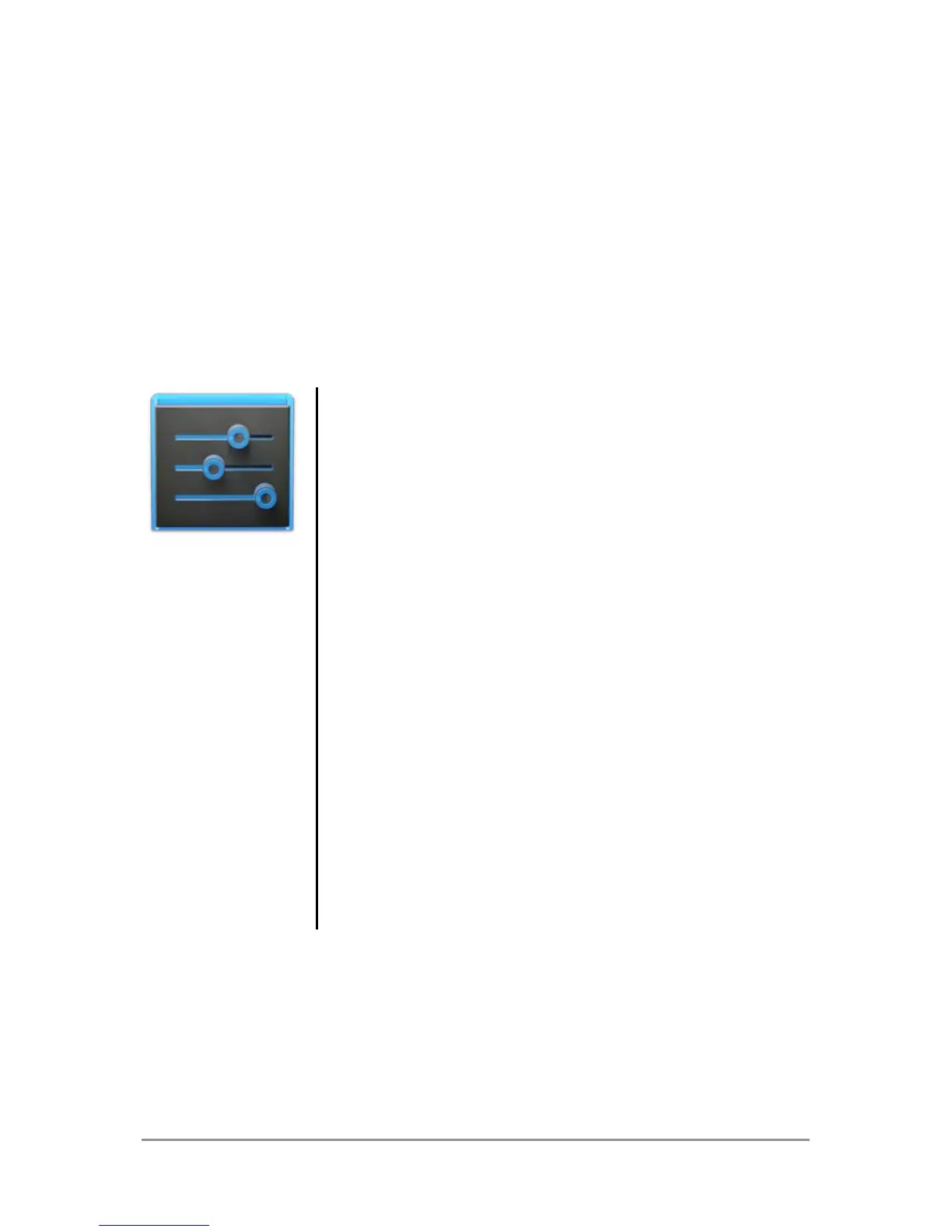USE THE KEYBOARD 59
2. Start typing out a word. When the word
you want is displayed in a list above the
keyboard, touch it.
3. Continue to touch words unless the one
you want doesn’t appear. If so, type it.
Your phone will continue to suggest
words as you type.
To change your phone’s key-
board and input methods, go
to Settings > Personal > Lan-
guage & input.
To turn next-word sugges-
tions on or off, go to Settings
> Personal > Language & in-
put > Keyboard & input meth-
ods > Android keyboard. Touch
the Settings icon, then check
the box next to Next-word
suggestions.
Settings