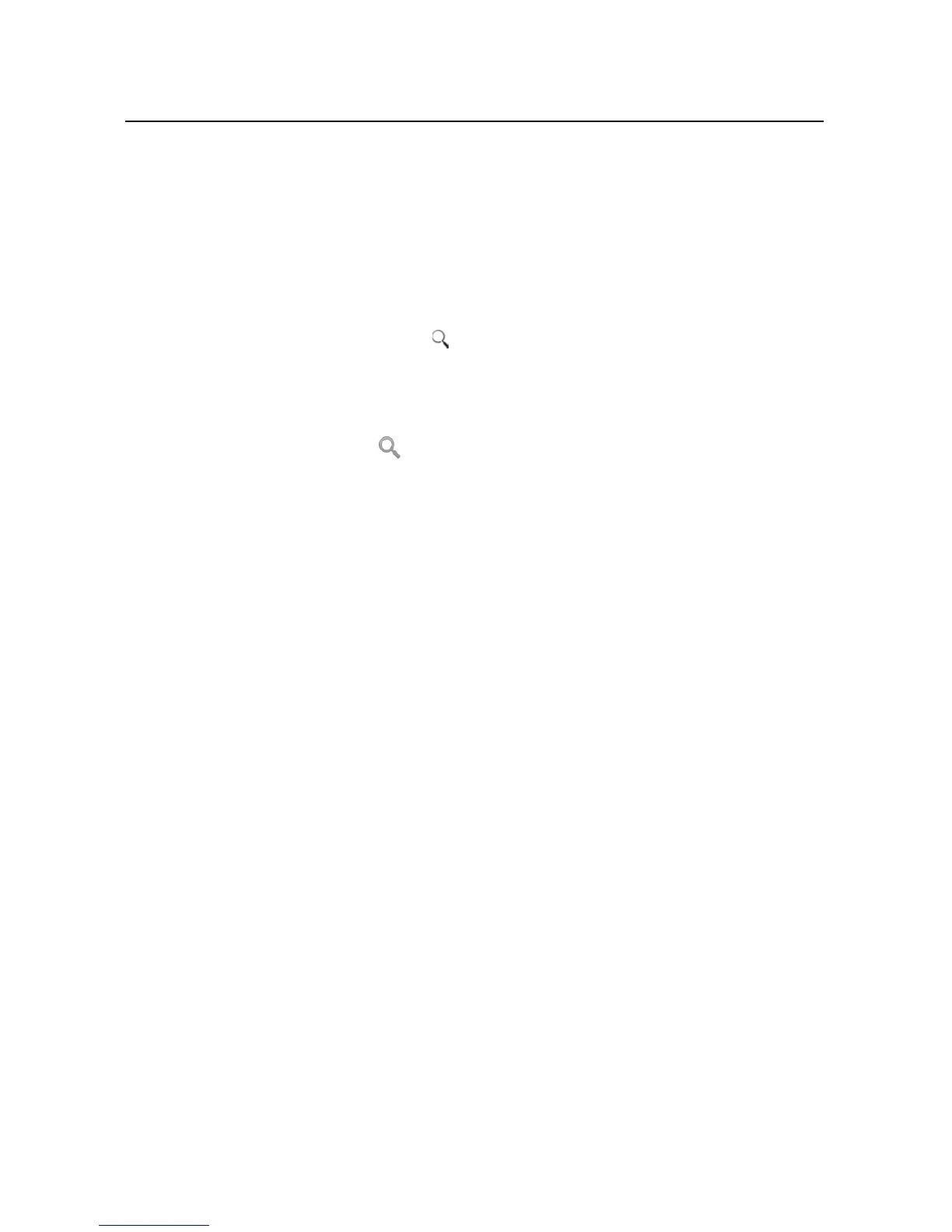Contacts 100
NOUG-2.1-update1-105 Nexus One User’s Guide
Searching for a contact
You can search for a contact by name.
To search for a contact
1 Open your contacts.
2 Press the Search button .
3 Start entering the name of the contact you’re searching for.
As you type, contacts with matching names appear below the search box.
4 Touch a matching contact in the list to open its Details screen. Or touch the
Magnifying Glass icon to open a screen with a list of matching contacts.