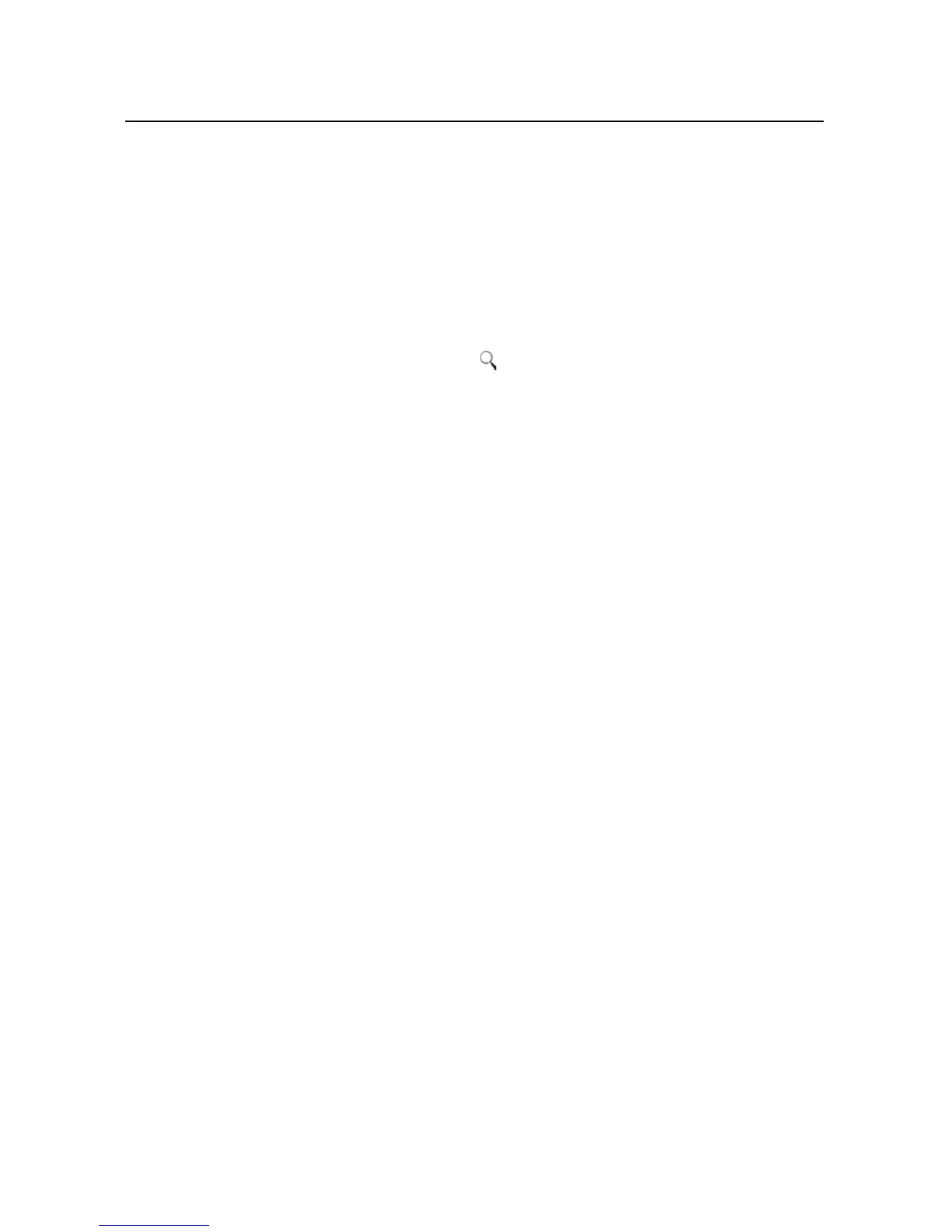Placing and receiving calls 88
NOUG-2.1-update1-105 Nexus One User’s Guide
Dialing by voice
You can search for and dial a contact by speaking, rather than by using the Phone tab
or touching a contact’s number.
To place a call by speaking
You can call a contact by using Google search by voice.
1 Press & hold the Search button .
You’re prompted to speak.
2 Say “Call” followed by the name of the contact to call.
If Google search by voice finds a match, it dials the contact’s default number.
For details about setting a contact’s default number, see “Editing contact details”
on page 101.